Whether it's the monitor's promotion, purchase page, or monitor evaluation in professional media, we will see some parameters that describe the performance of the monitor. Xiao Bian feels that the monitor is like a computer's face, showing its various expressions, but also responsible for communication with the user, and the performance parameters of the display, which shows whether the face is sluggish or clever, expression Is it abundant enough to meet the kind of people?

â—‹ Basic parameters
â— Size
The current size of the display is actually the length of the diagonal of the display section, in inches (1 inch = 2.54 cm). In the case of a uniform aspect ratio, the actual area has a squared relationship with the length of the diagonal. For monitors with different aspect ratios, such as 16:9 and ultra-wide 21:9 monitors, the size comparison does not directly reflect the size of the two screens. It is only necessary to know the same "size", the closer the screen is to the square, the actual display area. The bigger you can.
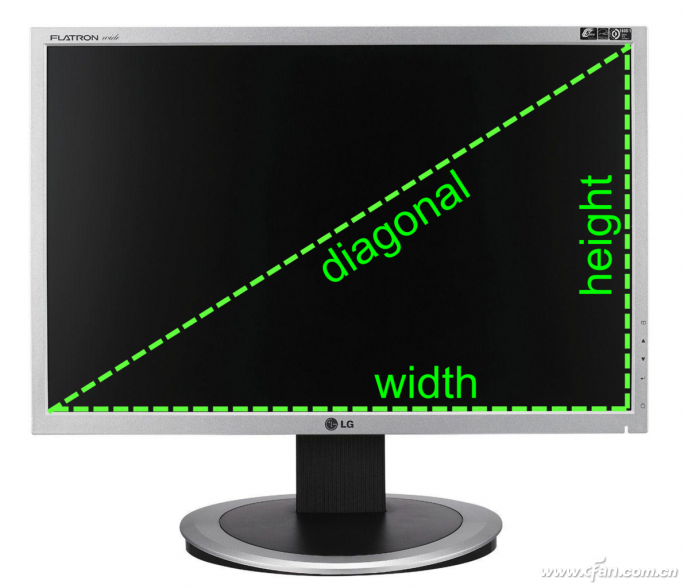
â— Resolution
The various graphics and texts on the display are combined by a single pixel. The resolution is a representation of the number of vertical and horizontal pixels on the screen. For example, 1920×1080 resolution means that the monitor is horizontal. There are 1920 pixels and 1080 pixels in the vertical direction. The more pixels there are on the display, the more targets can be displayed at the same exquisite level, or the same display target can be made more delicate. At the same size, the higher the resolution, the more delicate the display target, but also the target. The problem of undersize.
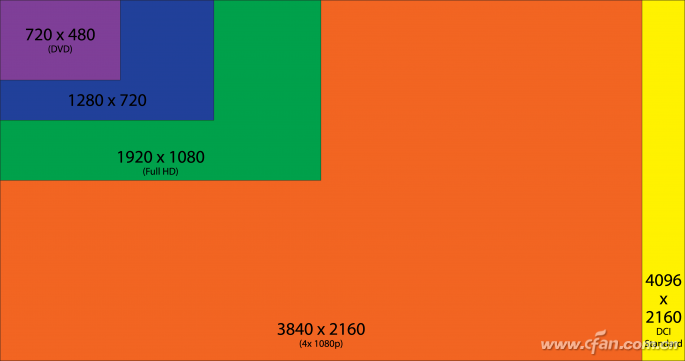
â—‹ Home office
â— Brightness
The brightness unit of the display is cd/m2. In general, a brightness of 250cd/m2 is enough for everyday use. A high-brightness display may be more clear when displaying some dark scenes, but it may be too bright when displaying normal and bright scenes. Eye irritation is also greater, and long-term use of the eyes is more likely to fatigue.
â— Contrast
The contrast is the ratio of the highest brightness to the lowest brightness of the display. High contrast can provide a better display hierarchy. Generally speaking, a contrast ratio of 200 can provide a good display effect, but there are also manufacturers seeking high contrast by blindly increasing the brightness. The actual use does not help, but reduces the service life. Some manufacturers recently announced the dynamic contrast, the effect of the actual use is not very clear.
â—‹ Game Entertainment
â— Refresh rate
The refresh rate refers to how many frames per second the monitor can update. For example, a monitor with a refresh rate of 60 Hz means that it can refresh 60 frames in a second and write 60 FPS. Since each of the current mainstream LCD monitors is stable, 60 FPS can basically guarantee comfortable viewing. For special requirements, such as the ever-changing gaming competition, it is necessary to quickly update the scene picture, so there has been a display with a refresh rate of 144Hz or higher. These displays are not only expensive but many also require the cooperation of high-end graphics cards.
â— Response time (response time)
The response time of the display refers to the time of pixel point color conversion. The early response time generally refers to the time during which the display is switched between “black and whiteâ€, and it is now the gray-scale switching response time that is closer to the actual usage (GTG: Grey To Grey). The response time reflects the actual performance of the display screen conversion capability. The shorter the response time, the more neat and smooth the screen conversion. Otherwise, even if the refresh rate is high, the conversion speed will not be fast enough, resulting in a new frame with the last one. The residual color of the frame picture, the so-called smear phenomenon.
â— Image stabilization technology
In many cases, the screen refresh rate of the monitor is not necessarily synchronized with the screen output by the graphics card. When this happens, besides the delay of the screen and the scene jump, it may cause the two-frame screen to conflict, resulting in similar response time. The problem, however, is that the partial picture is not in sync with the whole, not "smearing" but the "torn" of the picture. In response to this situation, the two major GPU manufacturers and display manufacturers have jointly launched some solutions, such as AMD's FreeSync and NVIDIA's G-SYNC, try to coordinate the monitor refresh rate and graphics output speed, so that each frame is complete and immediate.
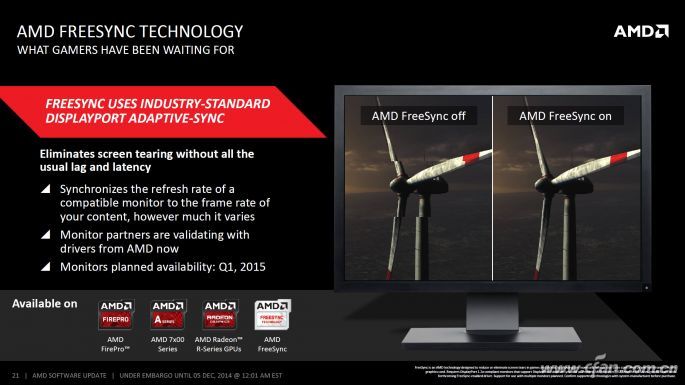
â— HDR
HDR refers to the way in which the contrast and color accuracy are dynamically rendered according to the scene conditions. For example, in a black game player, the ordinary monitor is almost black, but some scenes in the dark can be seen on HDR-equipped monitors. Probably the so-called "bright black" (laughs). To implement HDR technology, the display must have a relevant hardware design, which will affect the price performance.
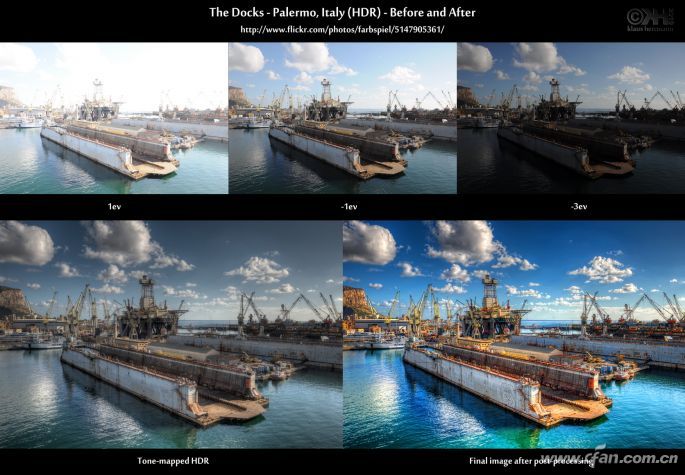
â—‹ High-end professional
â— Color gamut
In simple terms, the color gamut of the monitor is the number of colors that can be displayed. This is mainly related to the accuracy of the control chip and the display unit. The so-called "wide color gamut" display means that the display accuracy is high and can show more. The color covers the entire color range more widely. At present, the common display color gamut standards are mainly sRGB and Adobe RGB, as well as Apple RGB. sRGB has been fully adequate for the average user, and has also received most of the display and software support, Adobe RGB and AppleRGB are more appear on professional monitors and professional software, for design, art and other professionals.
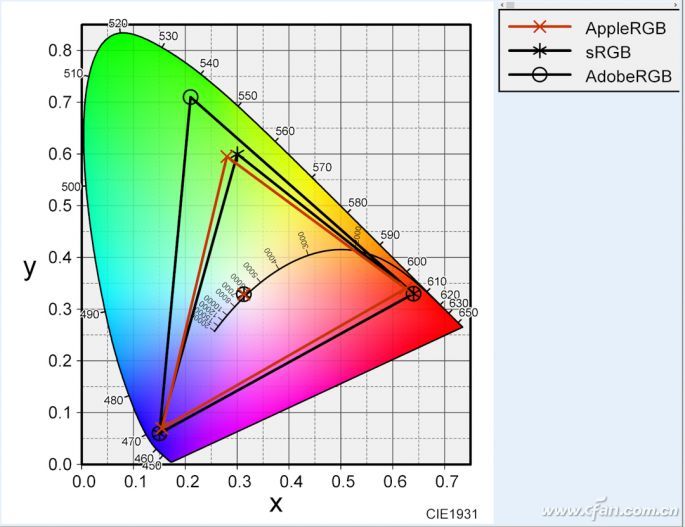
â— Color (color depth)
Each pixel of the display consists of display units that are responsible for the three primary colors of RGB (red, green, and blue), respectively, and their light and shade are differently combined into the colors that this pixel presents. The number of colors used by the display is the number of bits, which is actually the number of light and dark changes that each display unit can display, and the unit of bit is the number of times that 2 is represented. For example, the 8bit color is 2 8 power, each There are 256 kinds of display unit changes, a single pixel showing the color combination is 256 × 256 × 256 = 16 777 216 kinds, basically reached the visual limit of the average person.
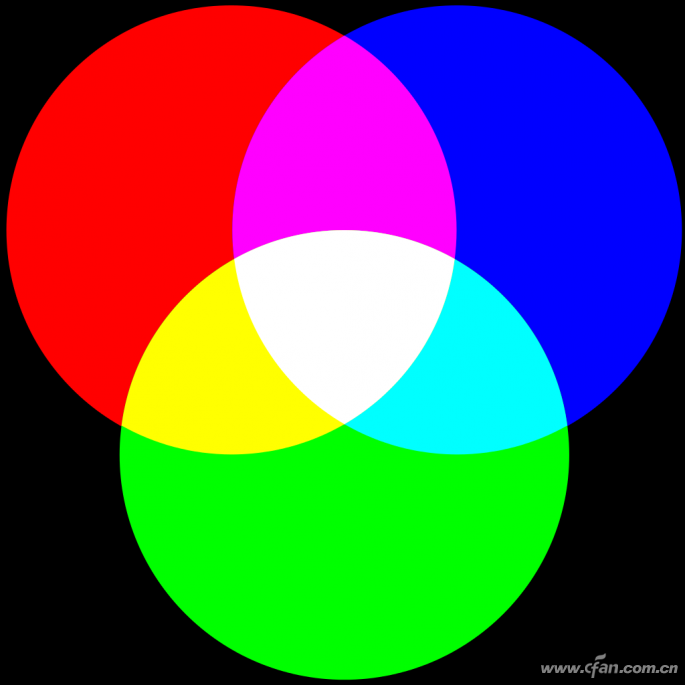
After understanding the above basic parameters, we can basically understand its display capability when we see the performance parameters of the display. Of course, as the computer's face, appearance, manipulation design, adjustment capabilities, interface settings, etc., are also an important part of the display experience, if performance is the expression of the face, then these can probably be seen as the beauty of the face It's ugly. In the face of the monitor, are you looking outward or looking for content?

Original Bulb Lamp With Housing
The original projector bulb lamp with housing is installed with the original brand factory projection lamp, providing bright and clear pictures, visual appreciation, high quality and worry-free service. It can be directly put into the projector, the installation is simple, and no reassembly is required.
Original Bulb Lamp With Housing,Buy Projector Lamp,Projector Lamp Light,Original Projector
Shenzhen Happybate Trading Co.,LTD , https://www.happybateprojectors.com
