The users of Cool TV have opened up more than tens of millions of people, not only including men, women, children and young people, but also cross-national and foreign countries. How do foreign language friends use language barriers? Do not worry! Cool TV built-in language setting function, you can freely switch between Chinese and English. Below, Xiao Bian’s language setting function is introduced for the TV with Cool 5.0 operating system.
Preparation: You need a Skyworth TV with CoolOpen 5.0 system or CoolTV, and you don't need to go online to operate.
Steps:
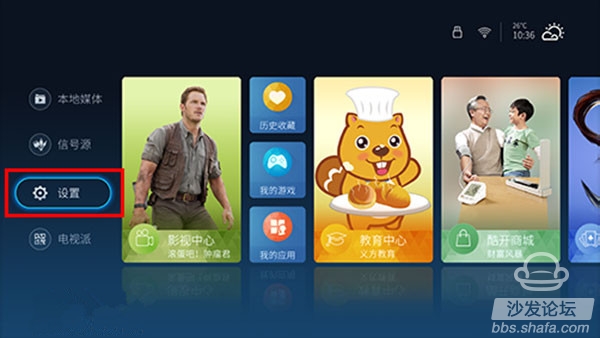
Step 1: Turn on the smart TV, use the remote control to open the hidden function bar and select the setting option.

Step 2: Select common settings on the Settings screen.

Step 3: In the refreshed TV interface, use the remote control keys to select and select the language option.

Step 4: In the setting interface, select the language that the user needs to switch.
Note: Many users have responded that they have completed the settings. Why is the language on the interface unchanged? Xiao Bian Tip: After the language is switched, you need to restart the TV to complete the language switch.
Preparation: You need a Skyworth TV with CoolOpen 5.0 system or CoolTV, and you don't need to go online to operate.
Steps:
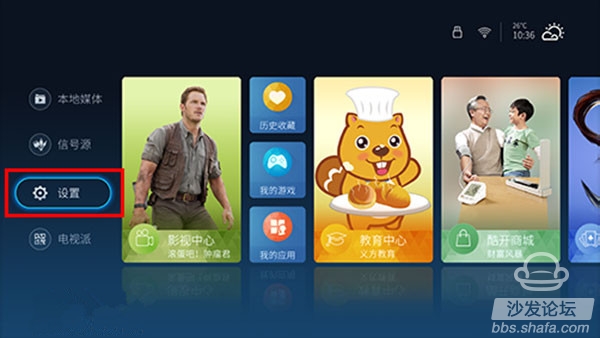
Cool open TV main interface
Step 1: Turn on the smart TV, use the remote control to open the hidden function bar and select the setting option.

Cool open TV settings interface
Step 2: Select common settings on the Settings screen.

Cool open TV common settings interface
Step 3: In the refreshed TV interface, use the remote control keys to select and select the language option.

Cool on TV language switching settings
Step 4: In the setting interface, select the language that the user needs to switch.
Note: Many users have responded that they have completed the settings. Why is the language on the interface unchanged? Xiao Bian Tip: After the language is switched, you need to restart the TV to complete the language switch.
