Report directory:
K780 introduction;
Unpacking & appearance;
Mobile device connection, use demo;
Logitech Options;
to sum up.
K780 Introduction:
The K780 is a multi-device wireless Bluetooth keyboard released by Logitech after the K480 and K380.
You can connect mobile devices, PCs, etc. through superior connections, Bluetooth, and you can quickly switch between three devices
K780 purchase link.
What is superiority?
Unpacking & Appearance
This paragraph is more water, the keyboard we see more
 Light blue box
Light blue box

 The top of the keyboard has a groove for mobile devices such as mobile phones
The top of the keyboard has a groove for mobile devices such as mobile phones
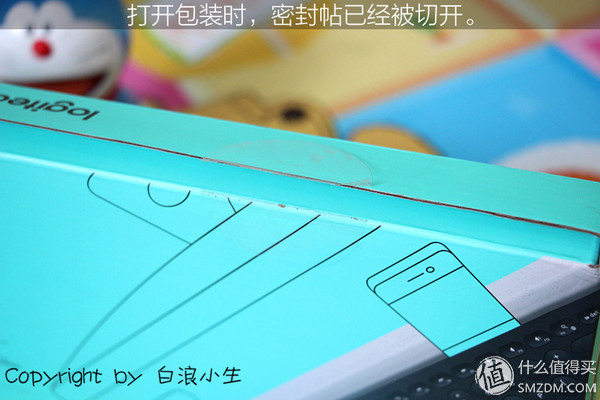
 The back of the box
The back of the box
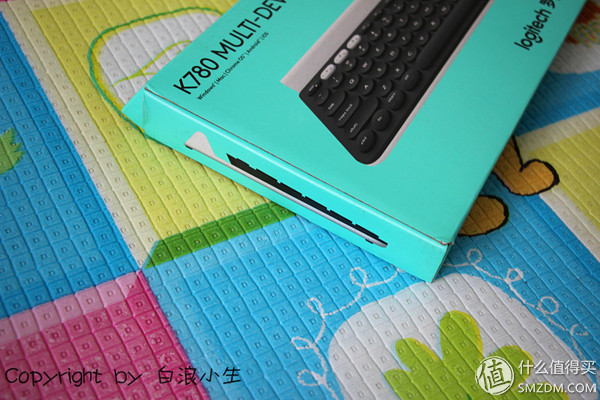 Box side
Box side
 However, I received no battery inside.
However, I received no battery inside.
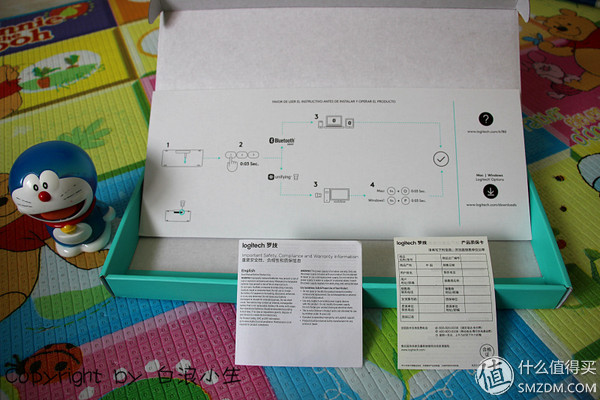 Manual, warranty card
Manual, warranty card
The connection guide is illustrated by a simple and clear illustration. 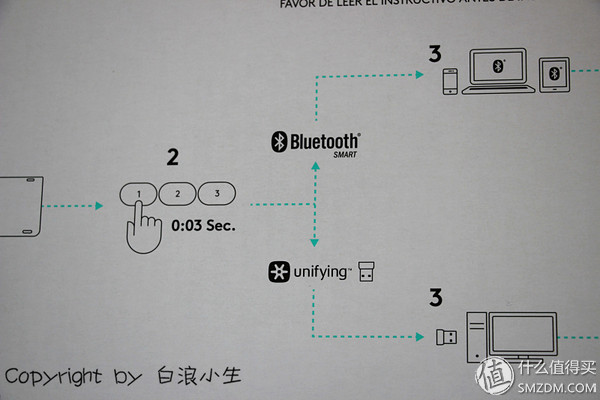 Connection Guide 1
Connection Guide 1
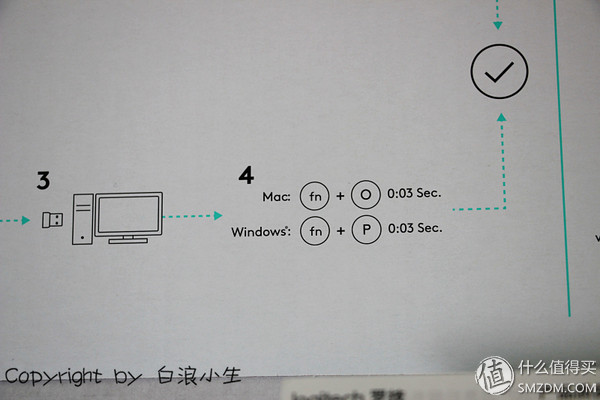 Connection Guide 2
Connection Guide 2
K780 appearance video
 K780 front
K780 front
 Most of the keys are smaller than a one-corner coin
Most of the keys are smaller than a one-corner coin
Although the K780 is known as a full keyboard, there are two places that make me very uncomfortable. One is that the arrow keys are too small, especially when Excel is doing the table. Fortunately, you can use the arrow keys of the keypad area. The second is the keypad area. Combine the text editing keys with the numeric keys. Both of them cannot be applied at the same time. When editing a document, especially when entering numbers, the keypad area function needs to switch back and forth. 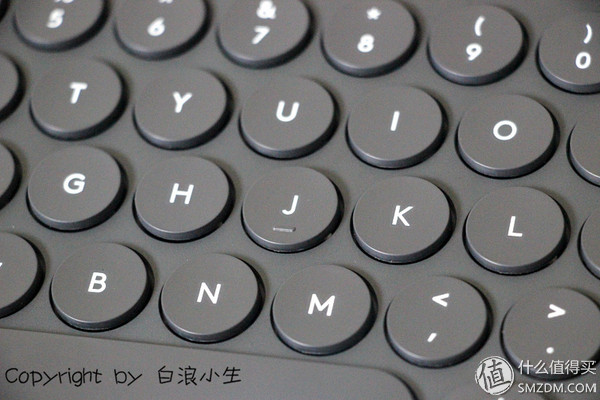 The middle of the button has a groove, good touch
The middle of the button has a groove, good touch
Officially called Easy-Switch button 
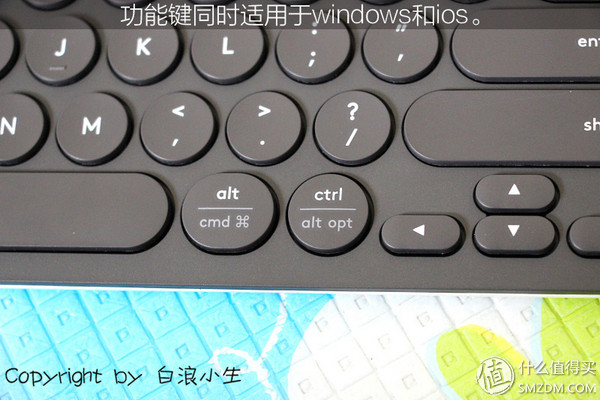
The middle of the function keys is raised, which is different from ordinary keys.
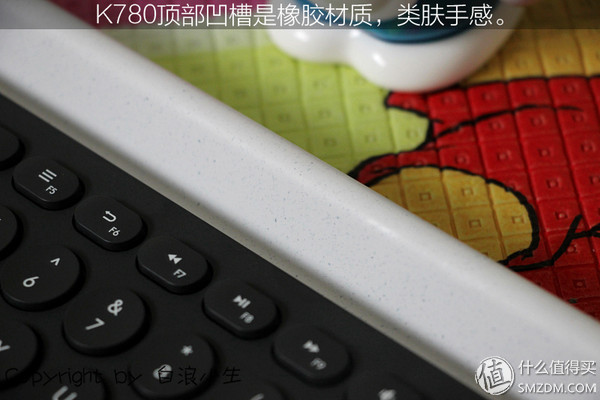
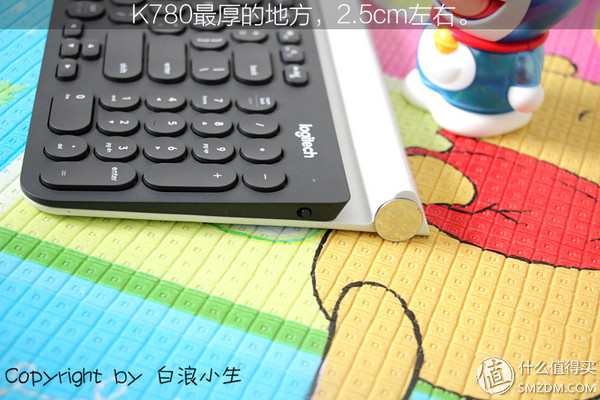
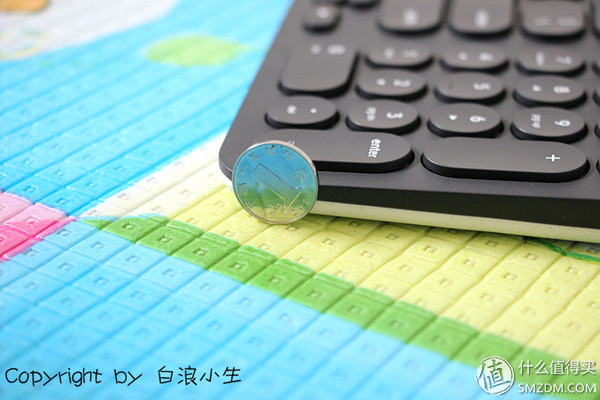 The thinnest place, about 0.5cm
The thinnest place, about 0.5cm
 K780 on the back
K780 on the back
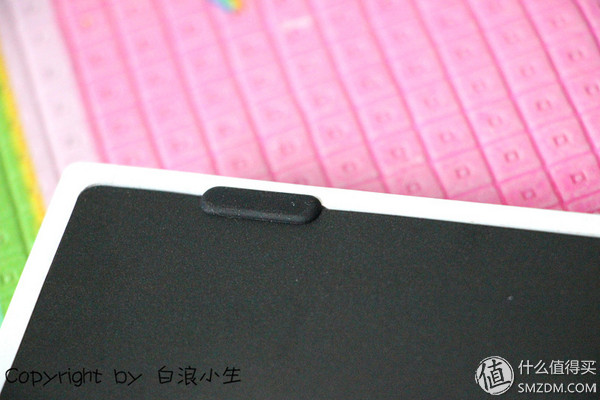 Anti-slip mats, screws are hidden.
Anti-slip mats, screws are hidden.
 Battery Slot & Receiver Storage
Battery Slot & Receiver Storage

 Well-made domestic
Well-made domestic
 Comparison with MK235 keyboard
Comparison with MK235 keyboard


 Premium Receiver
Premium Receiver
Connect, use demo
Borrow official description

The K780 has two wireless connection methods, namely Bluetooth and Elite.
Mobile devices, such as mobile phones, ipads, etc., can be connected to the K780 via Bluetooth.
Note: The mobile device needs Bluetooth Smart Ready.
K780 and MX5 Connection Demo
K780 Control MX5 Demo
After the Android phone is connected to the K780, in addition to typing, daily operations such as returning to the front page of the desktop, back, music, volume adjustment, etc. can be performed.
If the TV box supports Bluetooth, it can also be controlled by the K780. Personal feeling than remote control.
 K780 is connected to the TV box and enters Chinese characters
K780 is connected to the TV box and enters Chinese characters

K780 Multi-Device Switch Demo
Logitech Options
Logitech Options is Logitech's official hardware enhancement program that allows for proper hardware configuration. download link
 Display connected devices
Display connected devices
Below the keyboard has a power display and excellent identification
There is an Add Device button in the lower right corner, click to enter the connection interface
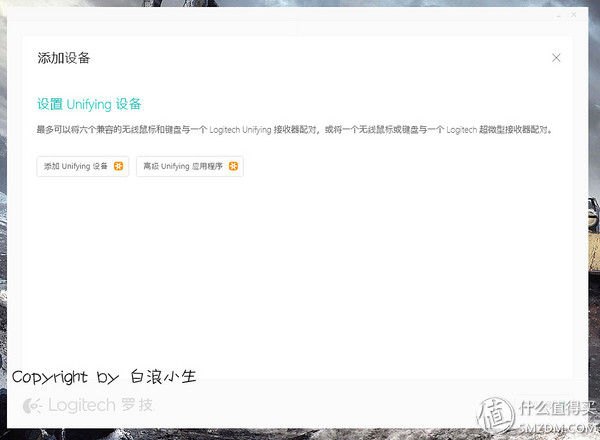
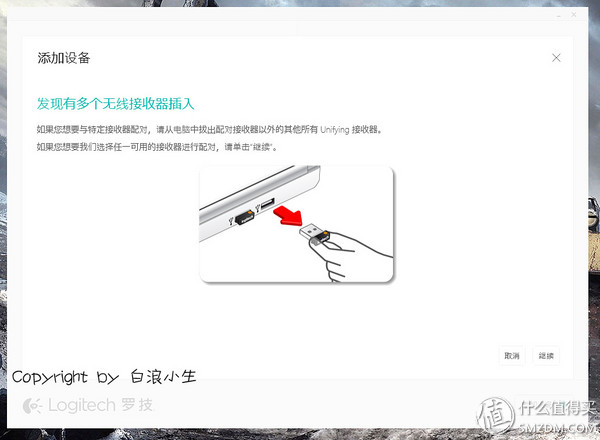

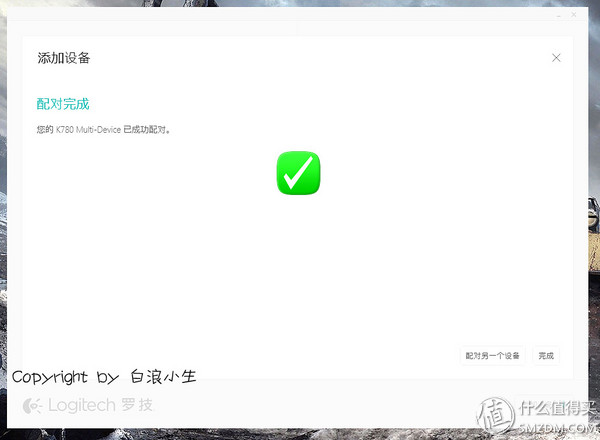
Logitech Options can set up multiple configurations for the K780.

The K780's F1-F12 has two states, either as standard function keys or as multi-function keys.
Illustration of F1-F12 is shown in the attached table.
Take a chestnut:
As a standard function machine, select the file, click F2, rename it, fn+F2, switch to the device with sequence number 2;
As a multi-function button, click F2 to switch to the device with sequence number 2. To rename the selected file, press fn+F2.  Because of power saving considerations, the K780 eliminates some of the lights. You can increase input efficiency by disabling certain keys (such as caps lock).
Because of power saving considerations, the K780 eliminates some of the lights. You can increase input efficiency by disabling certain keys (such as caps lock).
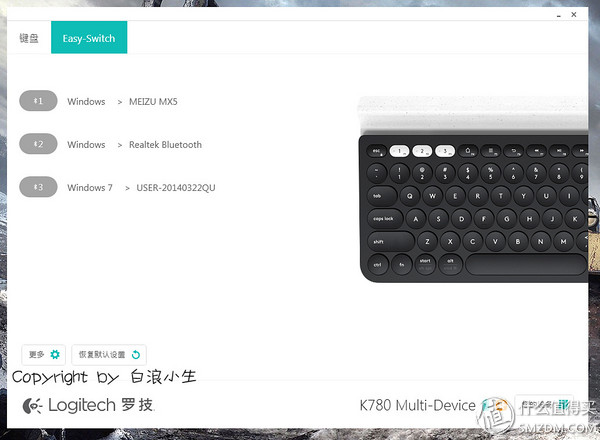 List of connected devices.
List of connected devices.
to sum up:
The performance is good, but the price is slightly higher. 499 yuan wireless keyboard, in addition to the K780 no one, but the K780 value of the price;
Mute;
Short key path, moderate key feedback, suitable for office use, with mobile phones, ipad, etc., can be used as a temporary office platform, easier to use than those with a keyboard;
Barely a full keyboard;
Three devices quickly switch, support wireless, Bluetooth two connection methods, support the mainstream operating system, comprehensive and convenient;
When connecting mobile devices such as mobile phones and ipad, the most prominent feature is fast typing, without him;
The keyboard has a bracket slot to facilitate the support of mobile devices;
The weight is relatively large and it is not suitable for carrying.
Officially known as the standby time of 1 year, if this is true, consider an advantage.
Schedule:
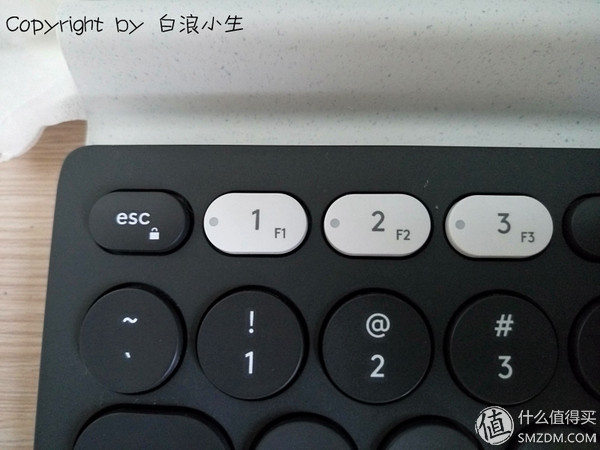
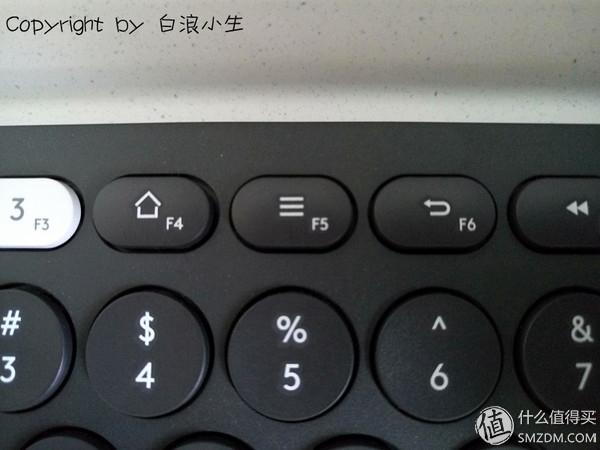
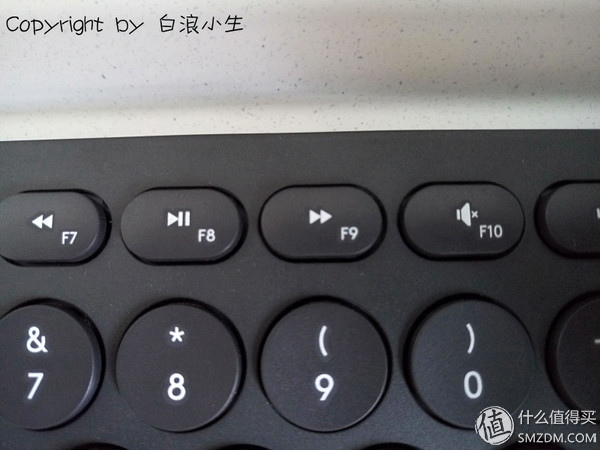
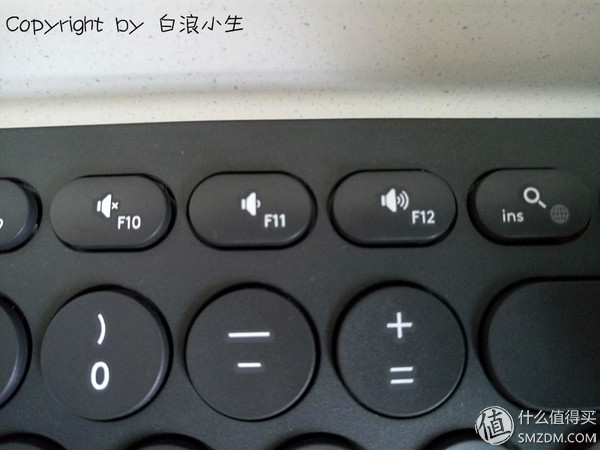
With the improvement of consumption level,more and more computer users and game players to computer peripherals comfort and quality put forward higher request. Once as a high-end peripherals products mechanical keyboard are no longer the exclusive of enthusiasts.
Gaming Keyboard Mechanical is the main type of game, blood hand ghost is one of the high-end mechanical keyboard.The top of the mechanical shaft with a cross design, used to button cap, there is a spring in the shaft,the spring used in different axes is not the same.the design of the shaft is not the same, this is why the mechanical keyboard has different axes, different shaft pressure countable and sound is not the same,the choice of the crowd is not the same.Mechanical keyboard can be divided into tea axis,green axis,black axis and red axis,different axis feel is also very different. Because of this mechanical keyboard of its unique mechanical structure, mechanical keyboard has a strong sense of paragraphs,which is suitable for video game entertainment special handle.so often as more expensive high-end game peripherals,among them the black shaft mechanical keyboard, because its straight on straight down the feeling of frustration and strong rebound,more suitable to use as a professional Gaming Keyboard.
Compared with the Wireless Gaming Keyboard,the mechanical keyboard hasthese advantages.Mechanical keyboard is the most important axis,mechanical keyboard than ordinary film keyboard long life,a good mechanical keyboard life of more than 10 or even 20 years.After the use of mechanical keyboard for a long time,the feel of the key changes very little,but the film can not achieve.Machinery has a different feel of different axis of the keyboard,thin film is a single touch.Mechanical keyboard can no rush,do 6 key part mechanical keyboard can all key without conflict,and more than 3 key conflict-free membrane keyboard less (therefore very suitable for the game,most professional electric campaign player will use the mechanical keyboard) to improve the level.5.You can change your own key cap, convenient personalized DIY.

Gaming Keyboard Mechanical,Slim Gaming Keyboard,Membrane Gaming Keyboard,Rgb Game Mechanical Keyboard
Henan Yijiao Trading Co., Ltd , https://www.yjusbcable.com
