When watching a screen you want to share on TV, or want to save your game performance, screenshots are an important function! If a smart TV can also be as easy as a computer screen shot! Actually want to use TV screenshots is also very simple, The following small series tells you how smart TV screenshots, three methods to achieve a key screenshot.
method one:
The USB keyboard is connected to the TV or the USB port of the box. The Android system is free to install the driver, so don't worry about the driver installation problem. Just find the print screen key in the keyboard area. Each time you press a screen shot, the screen will have a screenshot effect demonstration.

You can access the directory of this document through the provided IP address on the computer through the “Screensaver†folder on the Smart TV or the box above. This can be downloaded, saved, or deleted.

Usually in the Sdcard's picture directory /Pictures/Screenshots or /DCIM/Screenshots or /Images/Screenshots

Method Two:
First of all, you must download Goku remote on your smart TV and install Goku Assistant on your computer. Connect the TV and the computer to the same local area network. After the connection is successful, you can experience various functions such as quick snapshots.
At the bottom right of Goku Assistant, click on the "Quick Shot" button or find the "Screenshot" in the "Toolbox" and click on it.


Method 3:
Install the sofa butler on the smart TV, enter the toolbox, and select the remote control. Enter the prompt URL in the computer browser, you can achieve file push, URL push, remote screenshot function, very simple. This method also ensures that the computer and the TV are in the same local area network.

Sofa housekeeper 360 cloud disk download address
https://yunpan.cn/cr8AecvZA4LNz (extract code: 0778)


Sofa butler download address: http://
In the application of the sofa butler, open the application that needs to take a screenshot, and then click the screenshot button in the computer browser.
1. First, confirm that you have upgraded or installed the latest version of the sofa housekeeper on the TV box. For the installation method, please check the sofa net or Baidu search [Sofa butler installation method]
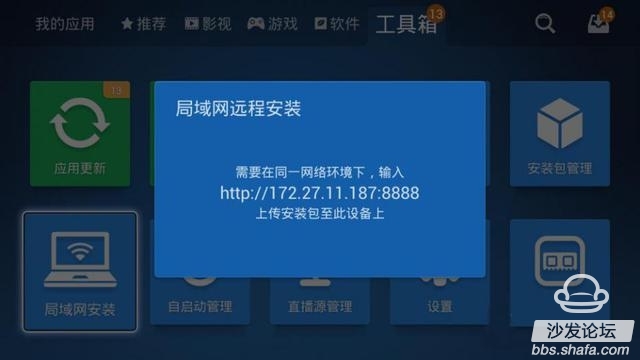
2. Open the sofa butler toolbox, select LAN installation, enter the web address on the computer browser as prompted, and access the remote control page.

Note: 1. Before the screenshot, it is necessary to confirm that the TV device has enabled USB debugging (Allows ADB to debug). Most TV devices are turned on by default, and individual users need to enter the setup page to open the game manually, such as the millet box.
method one:
The USB keyboard is connected to the TV or the USB port of the box. The Android system is free to install the driver, so don't worry about the driver installation problem. Just find the print screen key in the keyboard area. Each time you press a screen shot, the screen will have a screenshot effect demonstration.

You can access the directory of this document through the provided IP address on the computer through the “Screensaver†folder on the Smart TV or the box above. This can be downloaded, saved, or deleted.

Usually in the Sdcard's picture directory /Pictures/Screenshots or /DCIM/Screenshots or /Images/Screenshots

Method Two:
First of all, you must download Goku remote on your smart TV and install Goku Assistant on your computer. Connect the TV and the computer to the same local area network. After the connection is successful, you can experience various functions such as quick snapshots.
At the bottom right of Goku Assistant, click on the "Quick Shot" button or find the "Screenshot" in the "Toolbox" and click on it.


Method 3:
Install the sofa butler on the smart TV, enter the toolbox, and select the remote control. Enter the prompt URL in the computer browser, you can achieve file push, URL push, remote screenshot function, very simple. This method also ensures that the computer and the TV are in the same local area network.

Sofa housekeeper 360 cloud disk download address
https://yunpan.cn/cr8AecvZA4LNz (extract code: 0778)


Sofa butler download address: http://
In the application of the sofa butler, open the application that needs to take a screenshot, and then click the screenshot button in the computer browser.
1. First, confirm that you have upgraded or installed the latest version of the sofa housekeeper on the TV box. For the installation method, please check the sofa net or Baidu search [Sofa butler installation method]
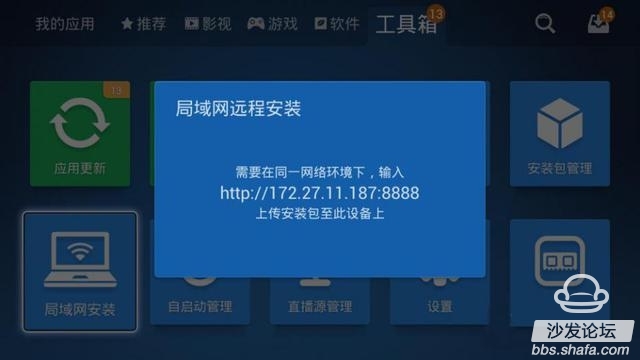
2. Open the sofa butler toolbox, select LAN installation, enter the web address on the computer browser as prompted, and access the remote control page.

Note: 1. Before the screenshot, it is necessary to confirm that the TV device has enabled USB debugging (Allows ADB to debug). Most TV devices are turned on by default, and individual users need to enter the setup page to open the game manually, such as the millet box.
Gasoline Generator,Fule Tank Generator Set,Silent Trailer Diesel Generator,Small Diesel Power Generator
XCMG E-Commerce Inc. , https://www.xggenerators.com
