The mainstream screen size of the Android platform has completed the transition from 4 inches to -5.5 inches in 3 years, and this year's flagship has finally returned to rationality, and the screen has invariably returned to 5-5.2 inches. Domestic brands have successively launched screens for Xiaomi 5, Huawei P9, Meizu PRO 6, and Lenovo ZUK Z2 Pro, which all fall in the vicinity of 5.2 inches (5 millet 5 is 5.15 inches).
With the first half of the ZUK Z2 Pro review, we will compare these mainstream domestic flagships:

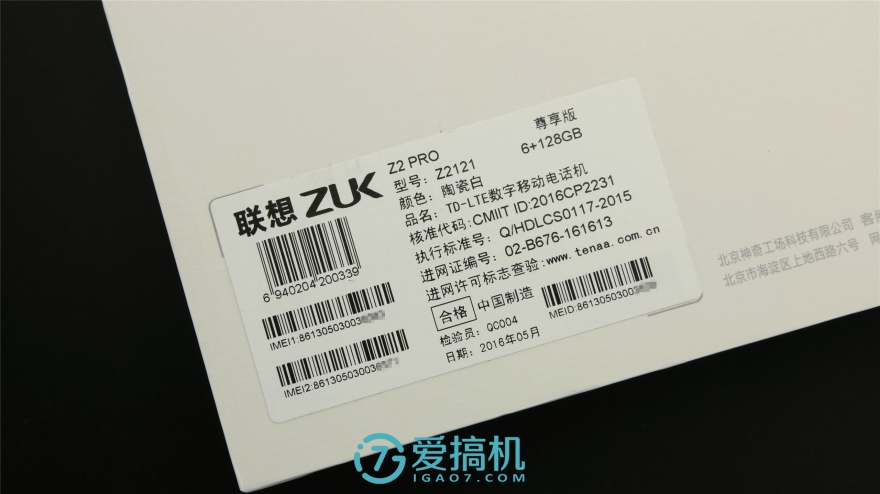
The ZUK Z2 Pro is a very simple white box with a hot silver logo on the front. Different from the attitude of the first generation ZUK Z1 specifically avoiding Lenovo, this time Z2 Pro's attitude will be eased a lot. The side of the packaging will directly print the Lenovo logo. On the back is a brief answer to the product information, we get a ceramic white 6G memory +128G memory exclusive version.

Accessories include manuals, pick-up pins, Type-C cords, and charging heads. Like other cost-effective models, headsets are less likely to appear.


iPad charger for the left and ZUK Z2 Pro charger for the right
The ZUK Z2 Pro's charger output is 5.3V 2.5A, and its peak output is only 13.25W. In the case of the machine itself supporting high pass fast charge 3.0, actually equipped with a high current charger, it really makes people very puzzled.
Because of the small power, the charger's size is also very small. An interesting detail is that the charger's box is one lap larger than the charger. It is very likely that the original charger is not this, but in the end, the low-power charger was changed for cost reasons. Of course, these are all my guesses (squinting).
Appearance and workmanship



ZUK Z2 Pro's front square shape is a bit of the shadow of the Galaxy S2. The left side of the handset incorporates light and distance sensors, and the right side has only one camera. The design is very simple.
However, I support the design of placing the front camera as much as possible, so that I can look more natural in my self-timer or video call.
The chin has only a slightly raised fingerprint identification button and there are no touch buttons on either side. Another notable detail is that the location of the two antenna breaks at the bottom of the ZUK Z2 Pro is asymmetric, and the Virgo users may be slightly entangled.



The back of the fuselage is a full curved glass back cover, which is the industry's first and only one. In addition to the slightly lower position of the camera and the slightly smaller body, the others are quite beautiful.
Below the camera is a dual-color temperature flash and sensor, which mixes a heart rate sensor and a UV (ultraviolet) sensor. They are all under a full glass cover, which is also a very rare design.

The bottom of the ZUK Z2 Pro is a double-hole loudspeaker (which is also a very rare setting), a Type-C interface, a microphone and a headphone jack.
Metal frame is a common straight edge plus a chamfer. Specially, in order to fit the glass back cover of the curved surface, the machine adds a large circle of plastic, and it also has a plastic frame with a radian up and down, which is the biggest failure and trough of the whole machine design. One is to change the design later, forced to add a curved glass back cover "Kinsha feeling."
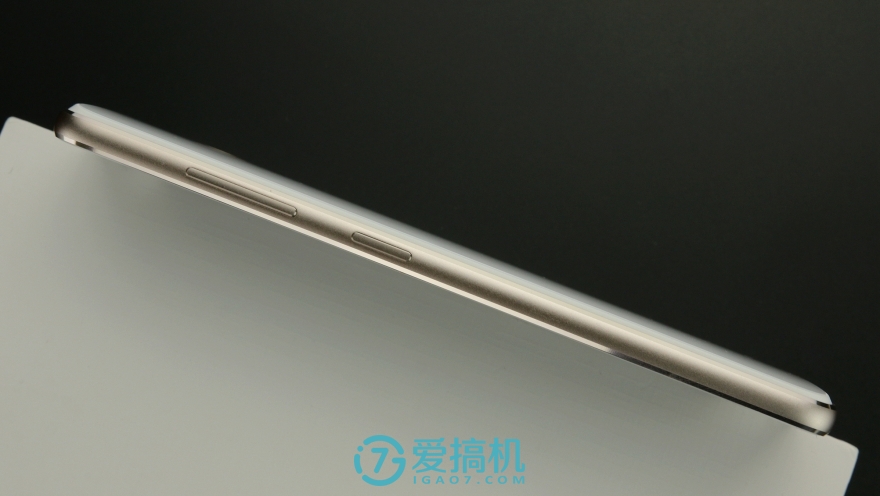
The right side of the fuselage is the volume and power button, the button feels a bit harder, clear feedback. The two buttons are slightly misplaced, but they are not shaken and the workmanship is OK.
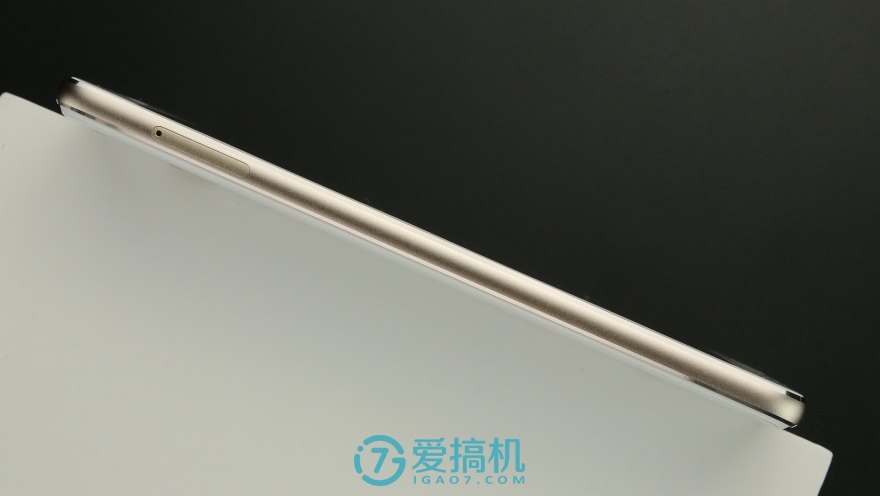
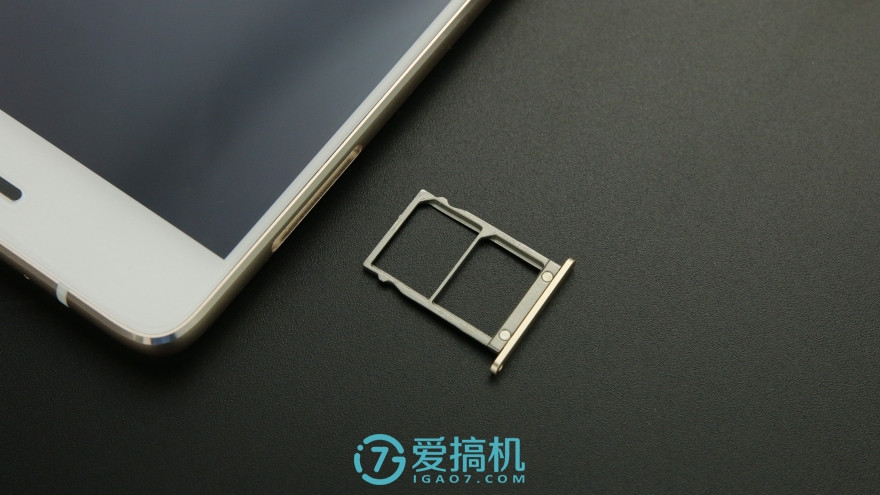
The left SIM card slot supports two nano-SIM cards and does not support extensions. The slot is tightly integrated and slightly lower than the frame.
Feel

5.2 inch screen with a good control of the border, the machine holds a good sense of handshake. The plastic on the edge of the glass on the back cover scrapes slightly, and the bent back cover of the glass is also more comfortable to touch.


The position of the heart rate sensor on the back is just the end of the index finger. It is set well. However, because the sensor is under the glass, it is a pity that it cannot be blinded when the heart rate is measured daily.
Border comparison

The ZUK Z2 Pro is the machine that historically made the black side the smallest (nubia Z11 uses glass to “cover†the black side). The effect is very shocking. No matter what color, there is no need to worry about the black side.

Black side contrast, ZUK Z2 Pro in the lower left, PRO 6 in the upper right, and Xiaomi 5 in the lower right. The ZUK Z2 Pro black border is narrower than the other two machines, but the margin is not very large.

The lower right corner is Samsung Note5. Now look back to Note5, the latter's border width is actually only slightly better Meizu PRO6.

ZUK Z2 Pro and Xiaomi 5

ZUK Z2 Pro and Huawei P9

ZUK Z2 Pro and Meizu PRO 6

ZUK Z2 Pro and One plus 3
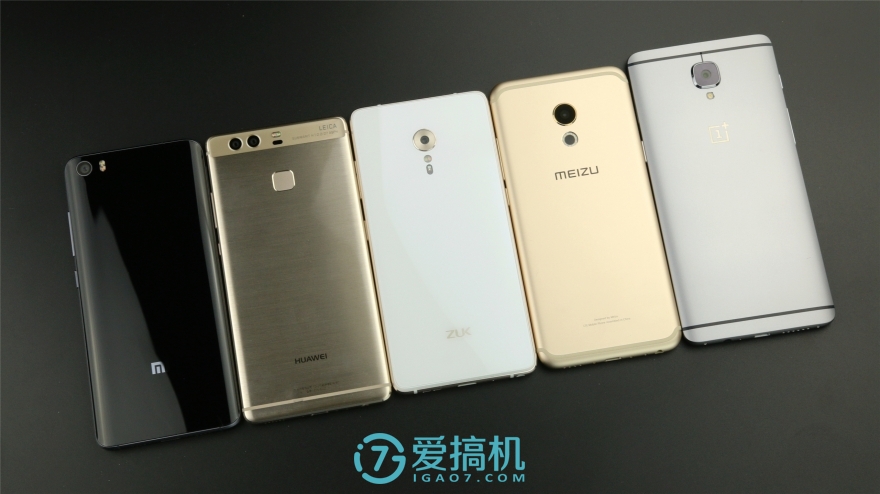
Millet 5, Huawei P9, ZUK Z2 Pro, Meizu PRO 6 and One Plus 3
In addition to the 5.15 and 5.5 inch screens for the millet 5 and the one plus 3, respectively, the others are 5.2 inch screens. Width control, Xiaomi 5 screen is slightly smaller, and the overall arc side, so that its body is more narrow. The Huawei P9/PRO 6/ZUK Z2 Pro are relatively similar in size, but the curvature of the ZUK Z2 Pro will make the machine look thicker. The one plus three of the 5.5-inch screen on the edge is a few laps.

Information screen status, millet 5, Huawei P9, ZUK Z2 Pro, Meizu PRO 6 and one plus 3

After lighting the screen, Xiaomi 5, Huawei P9, ZUK Z2 Pro, Meizu PRO 6 and one plus 3
The front of each of the five machines has its own special features. Tucao needs to include: Home Button with a narrow and long 5-inch millet; P9 has a large chin but actually uses a virtual button, and it also uses a black rim to do “decorationâ€; PRO 6 is a classic hit face, but the appearance of the aesthetic is indeed more pleasing to the eye. The ZUK Z2 Pro compared Founder, there is not much black spots, one plus 3 white version has a big black edge, but the black version is fine.
ZUK Z2 Pro detailed evaluation will be completed in the near future, so stay tuned.

 WeChat scan, call the author ~
WeChat scan, call the author ~ 
Lynx Box M13
Installation Guide>>
Huawei Glory Box Pro
Installation Guide>>
Millet box 3
Installation Guide>>
Infinik i9
Installation Guide>>
KKTV
Installation Guide>>
Letv TV S50 Air
Installation Guide>>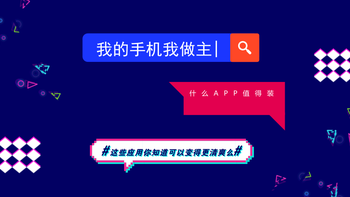 My phone is my master, what APP is worth loading two: Do ​​you know these apps can be more refreshing? SioeyeIris4G Blink sports live camera evaluation VR machine Oculus Go listing, the country's summer trip out of the box one: BOSE SoundSport Pulse wireless Bluetooth sports headset out of the box do not run wrong: WeLoop Hele 3s sports watch out of the box comment
My phone is my master, what APP is worth loading two: Do ​​you know these apps can be more refreshing? SioeyeIris4G Blink sports live camera evaluation VR machine Oculus Go listing, the country's summer trip out of the box one: BOSE SoundSport Pulse wireless Bluetooth sports headset out of the box do not run wrong: WeLoop Hele 3s sports watch out of the box comment  Canon EOS M6 camera start experience from entry to give up: Synology Synology DS416play NAS network storage usage report (on) TITAN X Star Wars Collector's Edition release even AMD's red are used to help you Province 200: crack ZTE ZTE B860A IPTV TV Box tutorial Black Group DSM6.1 installation tutorial (with download)
Canon EOS M6 camera start experience from entry to give up: Synology Synology DS416play NAS network storage usage report (on) TITAN X Star Wars Collector's Edition release even AMD's red are used to help you Province 200: crack ZTE ZTE B860A IPTV TV Box tutorial Black Group DSM6.1 installation tutorial (with download) Latest equipment
Smart TV TV boxSmart TV / Box Reviews
Installation guide
Find the model to find the methodapplication
Hot topics


















