The use of EQ adjustments can improve the undesired frequency response in the audio-visual room (such as defects in certain frequencies or standing waves, etc.), thereby increasing the SWEET SPOTS in the audio-visual room.
There are many discussions about these features in the AVS forum in the United States. Many of the settings are also important to note, otherwise you may get counter-effects... Killing Zhongliang!
In AVS, the original engineers at Audyssey came up directly to discuss and provide advice to the users. It is really enviable! I did some homework because I was interested.
Translate some places that people think they should pay attention to (please forgive me if the translation is not good), and attach some original links to let interested people read directly, and hope to help the user!

Sound field analysis microphone placement: (Chris, CTO - Audyssey Laboratories)
1. The original design of the microphone is used to design and collect the reflected sound, so the microphone must be facing the ceiling (upward) when measuring, otherwise it will collect error information.
2. The original microphone feedback is based on the industrial standard 1â„4†instrumentation microphone, so be sure to use the microphone that follows the amplifier, do not use other forms of microphone, so as not to affect the measurement results!
3. It is very important: when the measurement is made, the microphone must be placed on the tripod and the height is about the same as the ear. You can't hold the microphone! Because there are some low frequency radios when you are holding them,
Causes the MultEQ filter to filter out these low frequencies for compensation! It is also not recommended to place the microphone on the back of the sofa or on the pillow. If using the stand, be sure that the height of the microphone should be slightly higher than that on the back of the chair.
As a result, the reflected sound of the back of the chair is not collected, causing problems in the high frequency part.
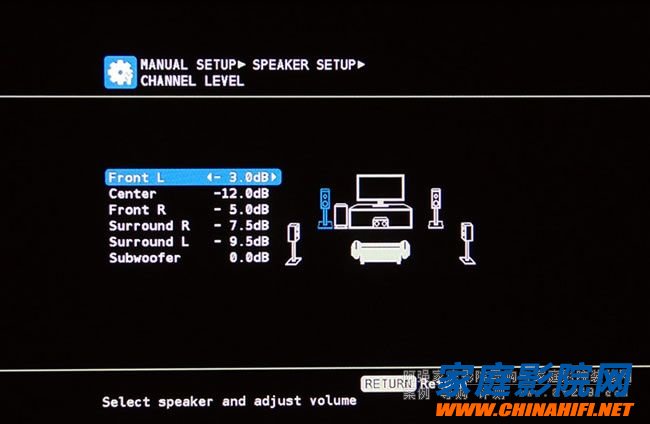
4. The first microphone position is used to measure the position of the horn and adjust the delay time. Also used to set the modified audio. It is therefore important that the first measurement location be placed in your primary viewing position (the original emperor position).
5.MultEQ will measure the background noise level before playing the test frequency from each speaker. The calculation begins in order for the measurement to be valid and the signal to noise ratio to reach a certain threshold.
If not, the output volume of each channel speaker will increase and repeat the measurement. If the background noise is just higher when measuring a channel, the volume of the test signal output from that channel will increase.
This does not affect the results of the modified sound field calculation! If the background noise is too large, even if the test signal volume is increased, an error message will be displayed and the user will be unable to complete the measurement!
6. After the first position measurement, MultEQ will continuously measure other audiovisual positions, and it does not need to be in the audiovisual position. The idea is that you want to test several audiovisual range points.
Let the environment affect the sound quality of the factors as low as possible.
7. For example, we recommend that you test the main three positions of the TV or projector separately, and then measure the three positions in the 12-inch parallel in front of the three positions. (Translator: This room is too big)!
Measurements should be avoided on the back wall and side walls.
8. Some speakers have a frequency response curve that is not ideal when they deviate from their sound axes (for example, 15 degrees from the center of the speaker's imaginary vertical axis to the listener's ear). In these systems, if the measurement point is too far from the center of the sound axis,
Because the high frequency sense is not enough, the result will result in too much correction compensation, which will make the sound field sound too bright! Although it is difficult to predict which speakers have such problems, we often observe that some are poorly designed,
The multi-monomer arrangement has a high frequency steep drop when it is off-axis. In such a situation, we suggest that you try to measure the position of the microphone should be closer to the emperor, do not spread too open to affect the measurement results!
Check the measurement results
1. Once the MultEQ measurement result is completed, the data will be stored in the AV expander memory.
2. It is very important to use MultEQ to select an adjustment curve. (The original setting measurement will not be performed automatically, and the user must select the response frequency adjustment curve).
In the THX system, we recommend that you use the "FLAT" profile, which will cause the [Frequency Response Re-Adjustment] action (as originally designed).
In other systems we recommend the "Audyssey" file for playing movies and the "Flat" file for listening to music.
However, because the voice system in the music industry does not have certain specifications as the film industry, some music may be better in the "Audyssey" setting!
The "Front Align" file setting also uses the Audyssey process, but he does not use FILTER in front of the front two channels (Translator: should be unfilled).
The "Manual" file is not the "Audyssey" setting so MultEQ filters are not used. It is just a general EQ adjustment, so it is also limited by the EQ adjustment limit.
3. Small or large speaker settings: This is the most frequently discussed issue for MultEQ users. The first thing to understand is that if your system speaker is detected as "small", this is not an insult to your system!
This is just a representation that it is detected at -3dB in the 80HZ frequency or above in your room. Even if the speaker manufacturers claim that they can replay lower frequencies, such a situation will occasionally occur.
In fact, it is also responsible for transferring the frequency below 80HZ to the subwoofer, which is also beneficial for the control of the POWER and the low frequency.
4. The second most frequently asked question is also related to size: In the Denon amplifier, MultEQ is designed to display a "Large" speaker for any speaker that can measure -3dB at 80HZ or below.
For non-THX-certified speaker systems, this is often a random definition, often causing confusion! The meaning he wants to represent is that these speakers will not handle the low frequency part unless the user specifies that the low frequency should be sent to these speakers.
Since Audyssey does not have low frequency management, we must follow the specifications of the manufacturer of the amplifier, and only send the detected data to the low frequency management system for processing.
5. If the system speaker can't perform well below 80HZ, and must take extra steps to ensure that the low frequency message is not lost during the measurement, then the user must manually set the speaker to be small.
6. Speaker polarity problem: MultEQ will detect the absolute polarity of each speaker and return the user. This is just a return message and does not affect the subsequent computing process.
Just ask the user to check if the positive and negative ends of the speaker are connected correctly. Sometimes we get a false alarm, usually because the speaker has a single unit (usually a midrange unit) to deliberately reverse the phase in order to compensate for the split part line!
If there is a phase warning light, just check the wiring and click "Skip". Again, this will not affect the EQ adjustment results.
7. Subwoofer distance: In many active subwoofers, low-pass filtering cannot be cancelled, which means that the low-frequency management system filter level of the pre-audio stage will be above the subwoofer filter.
The built-in low-pass filtering of the amplifier will generate a delayed signal to the incoming signal, which is displayed in the MultEQ with an acoustic delay.
This is why sometimes the measured subwoofer distance is farther than the actual position. This detected setting should not be changed, because the satellite speaker and the subwoofer sound field are designed according to this data.
8. The design constraints for MultEQ were that it (a) must fit within a small portion of the DSP so that other processes can also run and (b) it must use FIR filters because of the well-known artifacts that IIR In the time domain response. As it turns out, these two requirements are contradicting. In order for FIR filters to be effective and capable of correcting to low frequencies, they must consist of several thousand coefficients (taps). The problem is that the CPU Power required increases with the number of taps, hence the dilemma. What we did at Audyssey was to come up with a different way to partition the frequency axis so that we can use though taps and yet not completely give up on low frequency resolution (and Thus allows low frequency correction). This allows us to take a 512 tap filter that would normally have a resolution of 94 Hz (meaning that any peak or dip narrower than 94 Hz would be missed) and significant improve its resolving power The resolution of the filter actually varies with frequency and starts at around 10 Hz. Does this mean that MultEQ can correct an arbitrarily narrow peak or dip at 30 Hz? Of course not. The reality is that in the MultEQ XT version found in Receivers, we can correct broader features below 100 Hz better than narrow ones. For example, a lump that is half an octave wide at 50 Hz can be fixed. A narrow dip or peak that is 1/3 or 1/6 octaves wide and Centered at 30 Hz will be improved, but not eliminated. 9. The screen display content of the enlarged machine is limited, so it cannot really show the MultEQ correction filter and the real frequency operation. The display may only look like the traditional EQ nine-band, the actual situation is not limited to this! So don't use this data to interpret the actual amplification or cutoff frequency. 10. Due to the interface and memory relationship, the subwoofer filter is not added to the display! This does not mean there is no bass correction! Original link: http:// Â
Exclusive forum in the AVS forum: http://=795421&page=12 Â
Although it is the exclusive forum for Onkyo TX-SR705, there are many useful AV amplifier information: http://?t=935808
Direct Driven Servo Motors,Direct Drive Motor,Ac Motor Integrated Servo,Ac Three Phase Servo Motor
Zhejiang Synmot Electrical Technology Co., Ltd , https://www.synmot-electrical.com
