Intelligent routing war is coming soon --- newifi mini router comparison trial
The Internet has become an indispensable element in people's work, study and life. Recall that over the past 20 years or so, the Internet has come from the other side of the ocean and has gradually become a vast ocean. It should be said that at the beginning, the Internet was only a topic discussed by scholars and industry insiders. Now, no matter what kind of industry you are engaged in or how old you are, it seems that as long as it is not preschool or too old, then data, traffic, 3G These words are always with you. Home access to the Internet has spread to every corner - at least in the city, it has entered every home.
As the first gateway for home access, broadband routers carry the burden of data communication between the home LAN and the public network. For many years, dial-up modem access to FTTH has undergone tremendous technological changes. Twenty years ago, we Using the telephone line to dial through 56Kmodem, get about 7K bytes per second download speed for a computer to use, slowly, the popularity of the computer, the use of network equipment at home more, and then, the emergence of the route, broadband is also There has been a change in the way people live. In order to allow multiple devices in the home to access the Internet at the same time, we added a broadband router (the router mentioned in this article refers to a broadband router) after ADSL to facilitate the connection of the LAN in the home and the public network, and in the network technology. The router has a distinctive feature: transparent transmission, that is, the user does not have to know the specific routing algorithm, routing information, etc., the user does not exist when the device is, this is the so-called "transparent." But with the increasingly widespread use of the Internet in the home, we are no longer limited to browsing the web and downloading data. We place more expectations on the Internet. At this time, we cannot allow the router to be transparent. We will be working with smart home appliances in router operators, viewing and managing access devices, bandwidth allocation and data access anytime and anywhere – wherever you are, as long as you have a network, you can and your home router Intimate handshake. As a result, a smart router emerged.
Perhaps we have used many smart routers. In the pursuit of speed today, what kind of router can bring you a faster, more reliable, and more convenient experience?
This is the Lenovo Gigabit router presented by the author today. This is a cost-effective intelligent broadband router that is linked to Baidu’s smart home, called Newifi mini.

We can see Lenovo and Baidu's LOGO from the box, Lenovo's performance for the hardware, we are already familiar, and Baidu's Internet application, it is estimated that no one does not know it, then this strong What combination of boxing can bring to consumers?

There may be, in order to highlight the characteristics of cloud applications, this router also has a name "X Xiaoyun."

What kind of new feelings can the new route bring us?
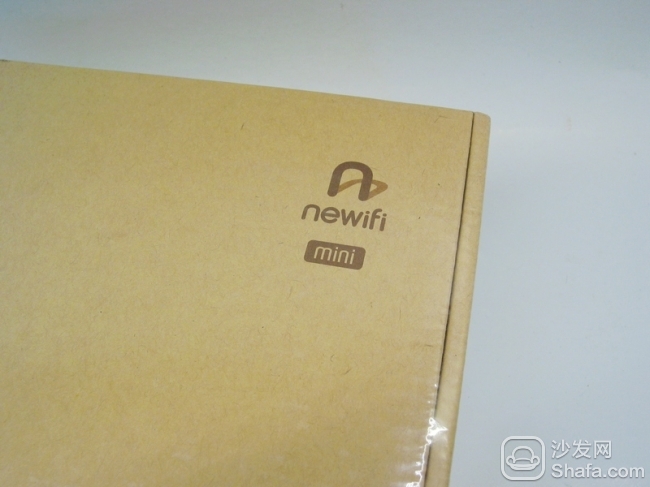
First of all, there are two functions of broadband routing: broadband access and routing. On the basis of these two functions, various applications have been added, and the setup process has become very simple. Debugging broadband routers is no longer the source of capital for professionals.

After opening the box, you can see that the router, host, and feeler are no different from ordinary routers. In the various indicators on the panel, there are USB and 5G logos to show its distinctive features.

Below the mainframe, there are two compartments, one compartment with a power adapter and the other half with a manual.

The power adapter adopts the switching power supply design, which is characterized by high efficiency, light weight, and low heat generation. Compared with a linear transformer, the advantages are self-evident.

The lenovo seal is on the router host plastic bag.

Now, we take out the router. The mirror-designed housing is very beautiful. The router is destined to no longer be a silent soldier hiding in the distribution box, but can stand proudly in a prominent position.

Inside the box, there is a router host, a power adapter, a manual and a warranty card.

From the appearance point of view, there is no difference with the traditional router, but the indicator on the panel, we see the words 5G, 2.4G, indicating that the wireless signal works in the 2.4G and 5G two frequency bands. The traditional broadband routing of wireless signals works in the 2.4G band, but because 2.4GHz is an open channel, combined with the maturity of application technology, a long history, resulting in most of the wireless transmission devices around us are using 2.4G band, such as Bluetooth, wireless keyboard, The mouse and even the camera in the residential area elevator also use this frequency band, causing serious interference of the same frequency, resulting in the loss of Ethernet data. The 5GHz channel has a short deployment time, few devices, and less frequent interference. And the connection rate is high, so the efficiency is relatively high. However, the higher the frequency, the weaker the diffractive power, and the household equipment has the power limitation. Therefore, under normal use, the signal strength will be weaker than 2.4G.

There are three RJ45 interfaces behind the router. The yellow one is the WAN interface. It is used to connect an ADSL modem or optical modem. The blue one is the LAN interface. Compared with a normal broadband router, two LAN connections seem to be too few, but now the manufacturer seems to be There is some tacit understanding, intelligent routing mostly only 2 LAN, for the author's point of view - can be wired as much as possible, can not be wired before wireless, then only buy a small switch cascaded.

The antenna of the router is angular and can be rotated 180 degrees to the left and right and 90 degrees to the front and back.

Two antennas.

The antenna can't be disassembled and integrated. If it can be designed as an SMA interface, it is perfect to remove the antenna. You can select an external high-gain antenna as needed, but there should be few players who have such requirements.

There are also RESET keys, USB ports, and power input jacks.

USB interface is used to connect mobile hard disk or U disk, providing storage space for routing to achieve media services, but after the author's test, the output voltage of nearly 5.3V, a lot higher than the nominal 5V, I do not know your U Can a disk or a removable hard drive eliminate it? (Don't ask me how I would think of testing the voltage of this USB port, originally this voltage test is not planned, but my 320G mobile hard drive is plugged in after one afternoon, hangs, pitiful my data!)

The mirror design makes this router look pretty.

The blue LED indicator is very eye-catching at work.

Bottom plate

The manual is also very simple. The graphic method can be seen by illiterate people. However, there are not many people who are illiterate.
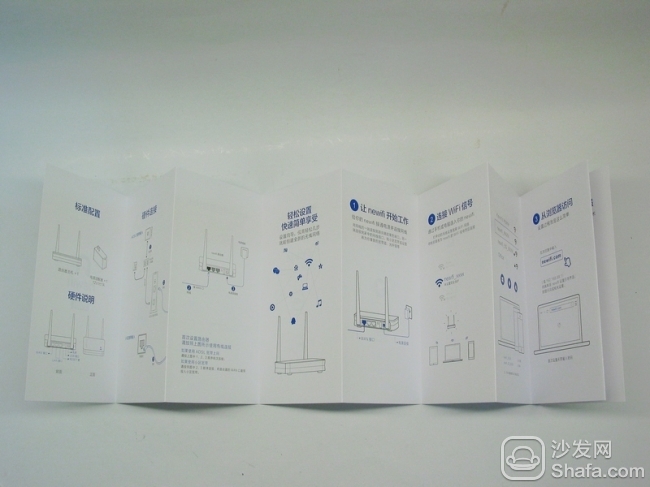
The power adapter is 12V and the maximum output current is 1A.

The plug is a 5mm hollow plug.

This is compared with the ordinary route, D-link's DIR-605, appearance difference is not big, but the inner core can be very different.

Compared with millet router Mini white.

Compare with Millet Router Mini Black.

Four routers, Lenovo's smallest coincidence.

And, the antenna angle is adjustable in the largest range.

Millet routing antenna can only be adjusted before and after.

Antenna shape, but this point do not tangle, the internal antenna is added, the shape is only with the design.

The rear interface, ordinary D-link routing is 4 LAN interfaces.

Comparison of appearance, each has its advantages.

The nameplate behind it.

This is a comparison of the power adapters, which are all 12V1A outputs and have the same polarity.

The plug standard is the same and can be used universally.

For wireless broadband routers, testing is the hard truth. We compare the signals with the other three routers.

After the power is turned on and the route is successfully started, the WIFI of the route is accessed by the mobile phone. Immediately, the configuration page is automatically opened. You do not bother to find the IP address.
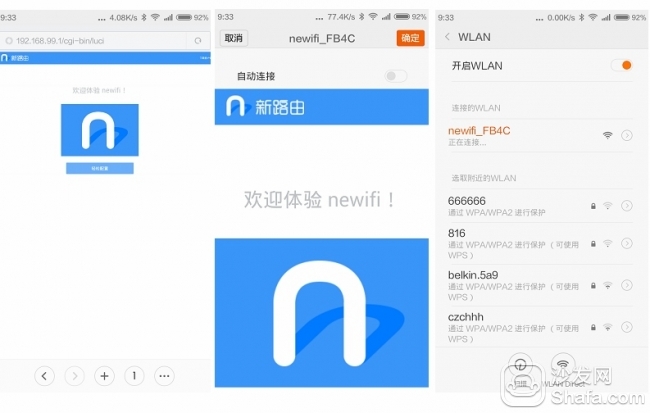
Through simple setup, it is nothing but an external network access method, route SSID, encryption and other three steps, you can access the Internet. It's very easy, network white says no stress.
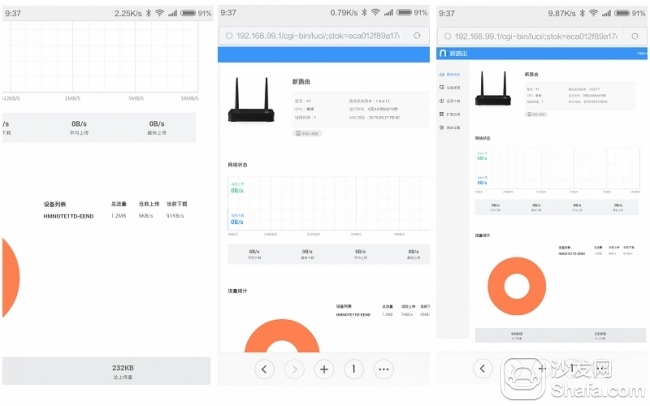
Of course, to use it in depth, you can check it out on various pages. In the routing state, you can view the parameters such as the speed of the external network of the router, access device, and rate.
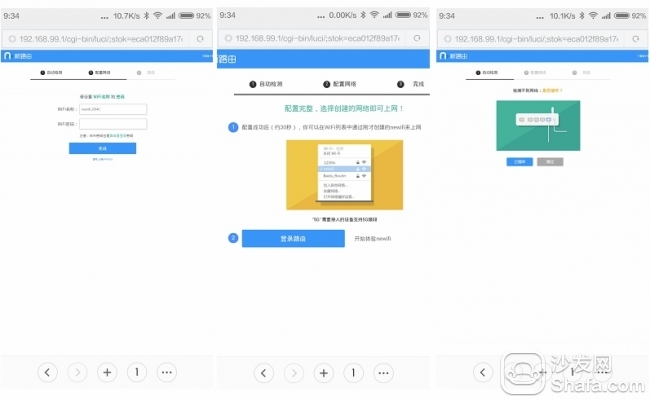
Of course, we can set up in-depth according to their own circumstances, such as WIFI relay, 5G settings and so on.
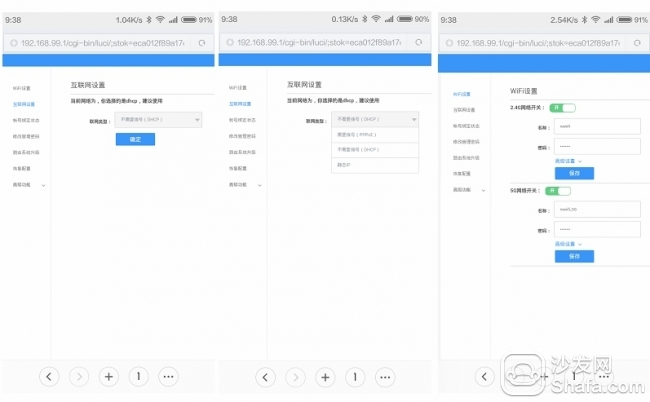
These can be set in advanced features.
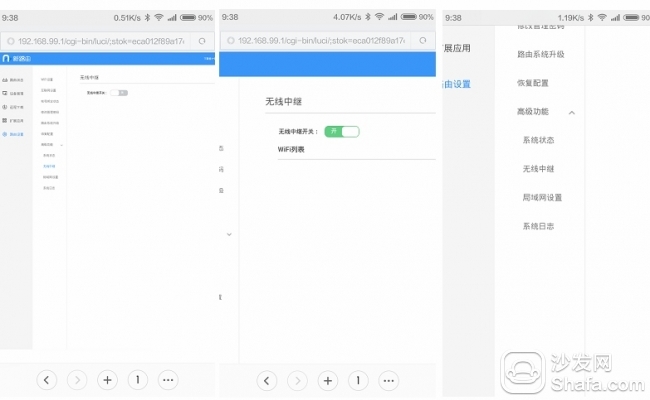
This is the signal strength of the four routers. Millet two (green and blue) one millet routes across a room, the blue CU is Dlink, and the Newifi signal is red. As you can see, there is little difference in signal strength. In different places Newifi and blue millet routing signals in the same location are roughly the same, more than ordinary routes Dlink. We can also see that the 2.4G channel is really crowded. Since the mobile phone has no 5G WIFI function, it hasn't been tested. However, it should be a lot clean.
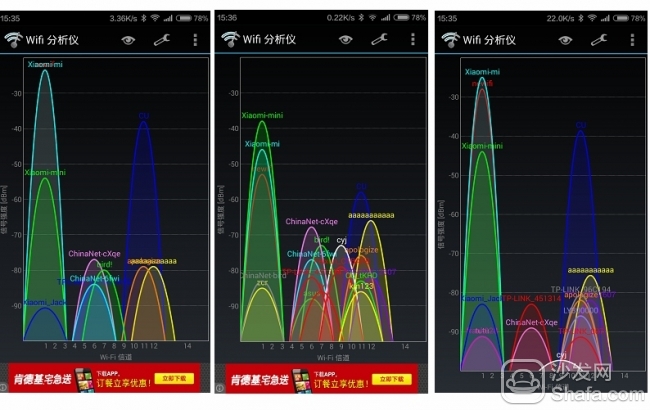
It is also easy to set up on a PC. After connecting to WIFI, it will automatically open the settings page.

Because it is a WEB interface for accessing routes, the use of in-band management is the same as for mobile browsers.
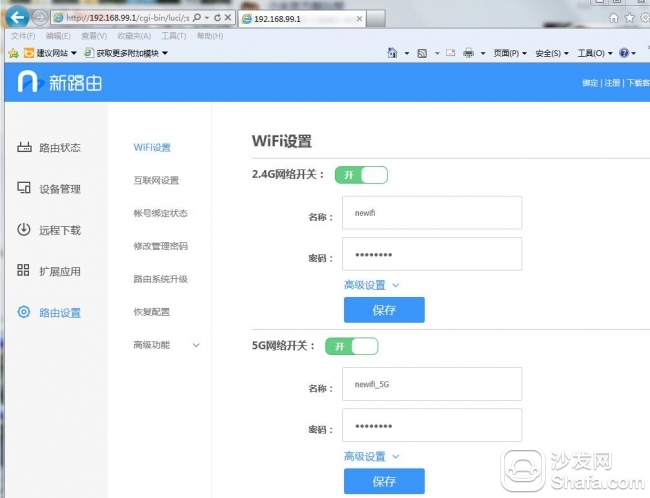
But the big screen is to look carefully. For most people, it should be set using a PC. The relay function is very easy to use. It is very useful for poor signal situations.
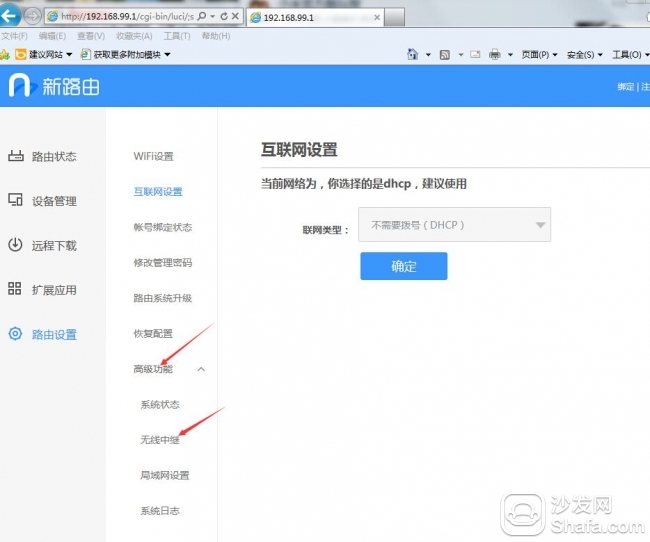
After you set up, you can manage the access devices. If you find a network, you can pull it out.
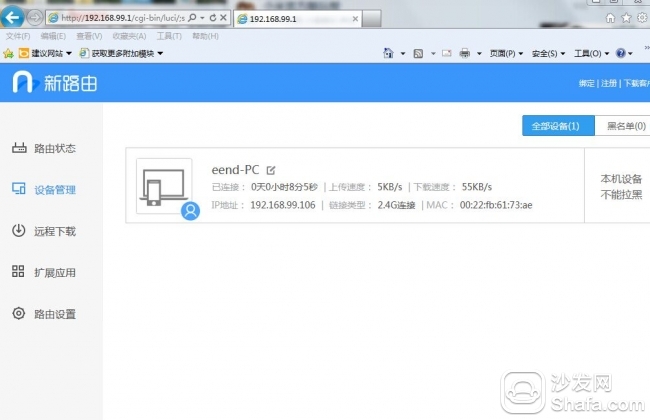
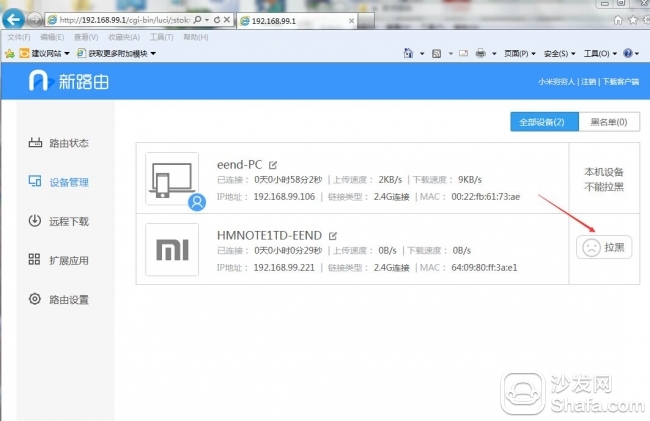
If the USB interface is inserted into the storage device, it can be downloaded remotely or used by the NSA.

With traffic statistics and distribution capabilities.
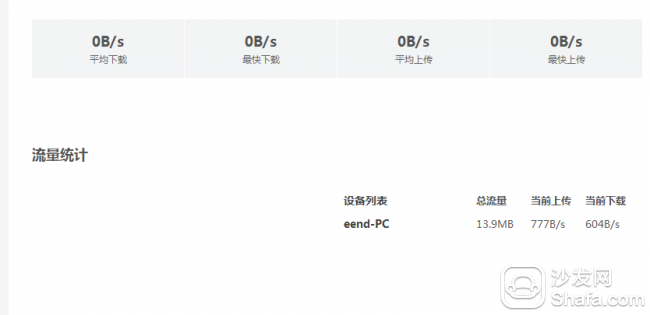
If you want to use remote download, you need to bind Baidu account, I believe that old birds have Baidu account, right?
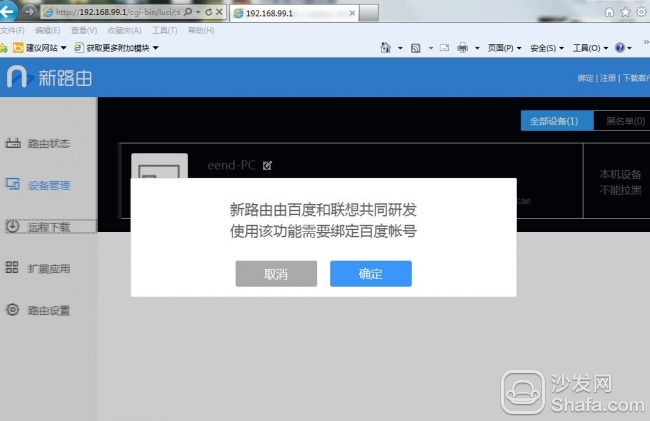
So we bind.
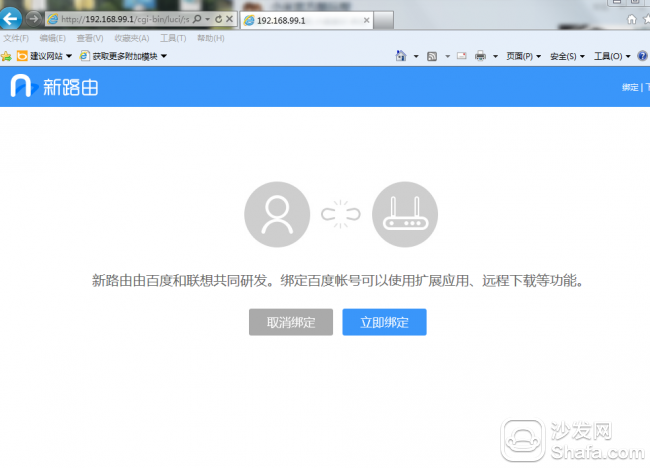
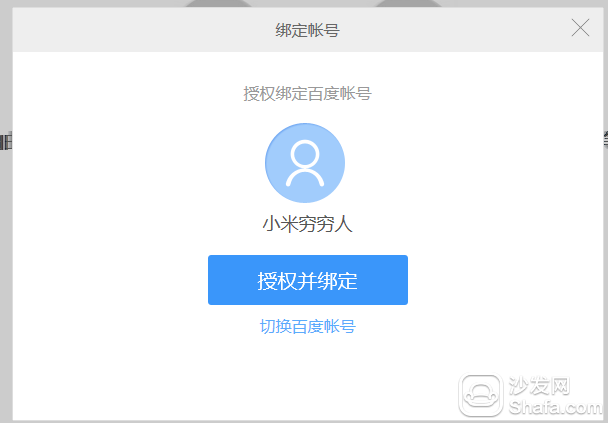
And insert a 320G mobile hard disk, you can see in the interface.

At this time, we can use the multimedia server DLAN, and we can call the hard disk data.

Of course, as a smart route, we have to keep control of it. Downloading a mobile phone APP, Newifi will not be able to run your Wuzhi Mountain. Scan QR code.

Install after downloading.

The first time you open the APP, you are prompted to have new firmware. Of course we have to upgrade.

Then, the system links the router, detects the network, and detects the storage device of the USB port.

You can operate without problems. Device management is even simpler.
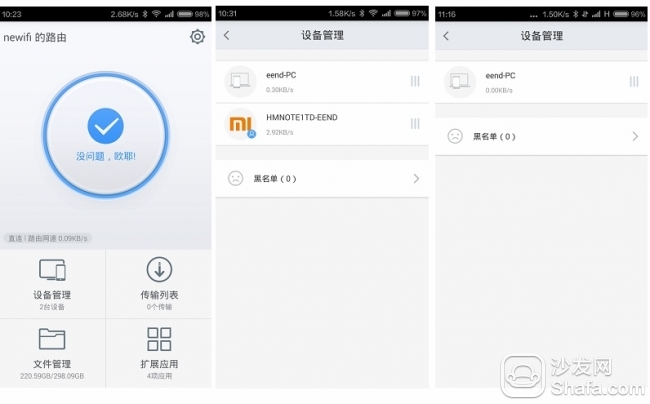
The various files in the mobile phone can be uploaded to the memory, backed up or shared, which is very convenient.
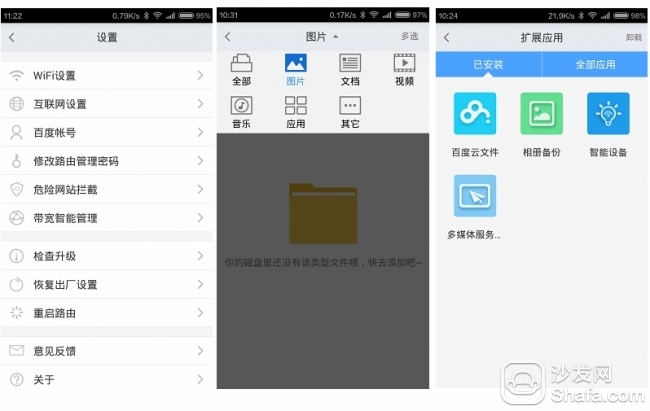
Of course, there is one most important function: dangerous website interception. This is a simple firewall function. At the first pass, we will reject the danger and protect our great security. We believe that with the perfection of the database, the degree of security will be Greatly improve. Of course, you can also use Baidu's smart hardware such as sockets, smart light bulbs and other devices to achieve remote control.
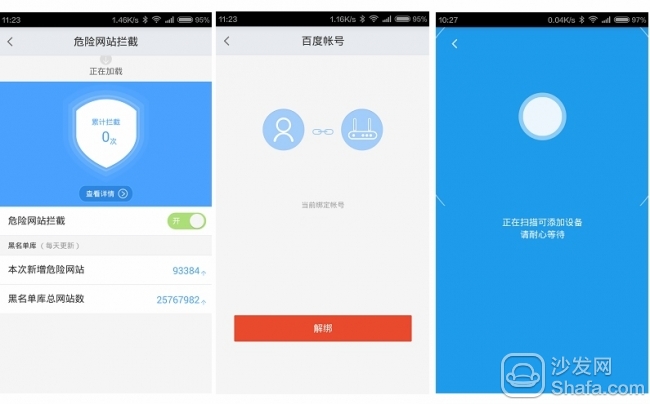
For a hundred-dollar broadband router, Newifi features Gigabit wireless, smart device control, network firewall, network storage and other features, highlighting the high cost performance. In contrast, smart home, because the support of the product line is not very rich, there is no good use of millet, but technological progress does allow us to have a wealth of goods to choose from.
Recommended installation sofa butler, download address: http://app.shafa.com/

Hot Apps Recommended: HDP VST All-in-one Fast-viewing film Dragon Live King of k-song TV Thumb playing ZAKER
Automobile Connector Socket,Automotive Wiring Harness Plugs,Automotive New Energy Connectors,Automotive Waterproof Connectors
Shenzhen huaxunde Technology CO.,Ltd. , https://www.huaxundekj.com
