Smart TV or TV box installation sofa butler idea:
Different models of the same brand installation method is basically the same. For mainstream brands, such as the millet TV/box, Tmall Box, LeTV, Hisense TV, TCL TV, Konka TV and other brands have specific detailed tutorials on the sofa network, so please open this URL (http://) to view Whether there is a detailed installation method of your own TV or box. If you did not install the tutorial, please continue to look down:
Idea 2:
It is easiest to install a sofa housekeeper through a U disk. The file manager of the TV or the box has blocked the APK file. It is necessary to install other tools that can read U disk to read the USB disk from the smart TV or TV box. U disk can read common tools: white file management, ES file manager, small y game. As long as you can search and install any of the above applications on the TV or in the box, you can read the U disk and install the sofa butler.
Idea 3:
No U disk can be remotely pushed using a mobile phone. U disk is the most secure and the highest success rate of installation, but some friends may not have a U disk at home. The method of remotely pushing the sofa butler to your TV or box via mobile phone (Android mobile phone, Apple mobile phone), this method is slightly lower than the success rate of U disk.
Specific methods for installing a sofa housekeeper through a USB stick and mobile phone:
(The pages of different systems may differ slightly. Please refer to the screen of your own device.)
method 1:
Installing a sofa butler through a small white file manager
1. Baidu "Sofa Manager" enters the sofa home page to download the sofa butler, or directly click this link (http://app.shafa.com/shafa.apk) to download the sofa butler, download it to your computer and copy it to the U disk, and put U disk into the smart TV's USB interface (it is recommended to format once in FAT32)
2. Open the smart TV's own application market, search the white file manager to download and install
3 open the white file manager, select all files, open the U disk, find the sofa butler package, confirm and install
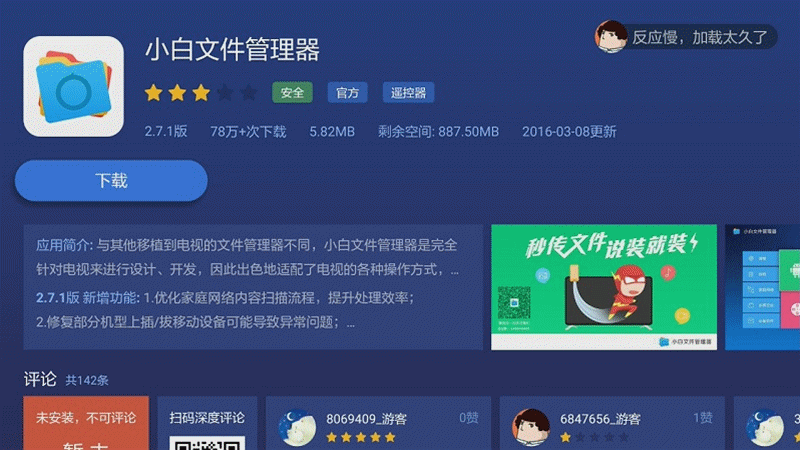
Method 2:
Installing a sofa butler through ES File Manager
1. Baidu "Sofa Manager" enters the sofa home page to download the sofa butler, or directly click this link (http://app.shafa.com/shafa.apk) to download the sofa butler, download it to your computer and copy it to the U disk, and put U disk into the smart TV's USB interface (it is recommended to format once in FAT32)
2. Open the smart TV's own application market, search ES file browser to download and install
3. Open the ES file browser, select udisk0, open the U disk, find the sofa housekeeper installation package, confirm and install (ES file browser options are more, such as the remote control operation is convenient, you can put the mouse on the computer into the USB interface operating)

Method 3:
U disk installation sofa manager through small y game
1. Baidu "Sofa Manager" enters the sofa home page to download the sofa butler, or directly click this link (http://app.shafa.com/shafa.apk) to download the sofa butler, download it to your computer and copy it to the U disk, and put U disk into the smart TV's USB interface (it is recommended to format once in FAT32)
2. Open the smart TV's own application market, search for small y games to download and install
3. Open a small y game, select the management, open the installation package management, find the sofa butler installation package, confirm and install
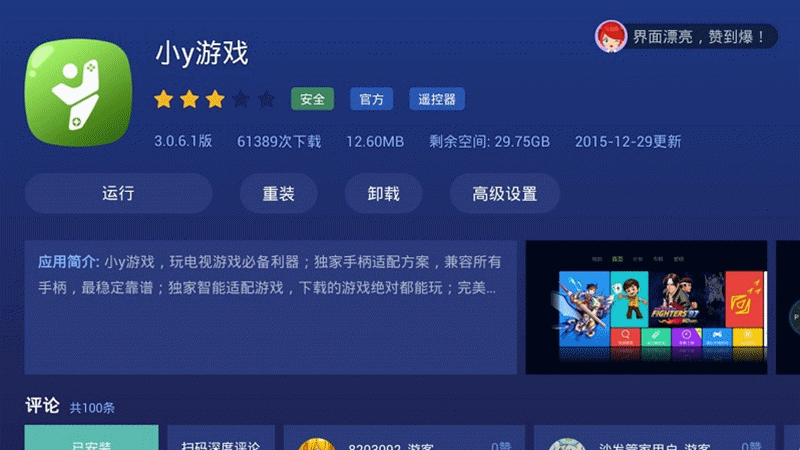
Method 4:
Remote push install sofa butler through Goku remote control
1. Android mobile phone directly using the browser to search Goku remote control to download and install, Apple mobile phone in the Apple App Store search Goku remote control to download and install
2. Keep your mobile phone and smart TV on the same router, open Goku remote control, search for your TV
3. Search for sofa butler in Wukong remote control, choose to install, will be remotely pushed to your smart TV installation
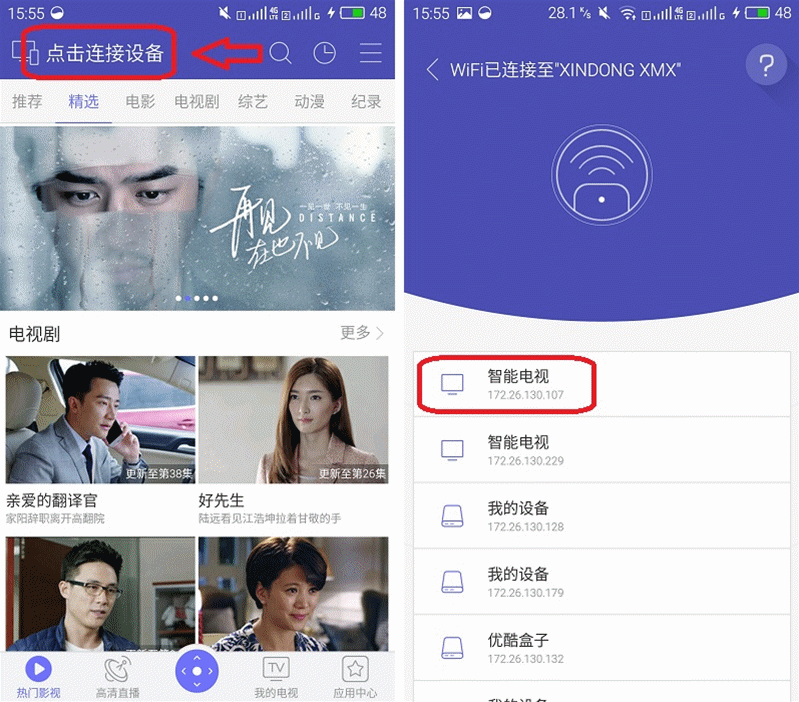
Without these three applications, it is impossible to push and install through mobile phones. What should I do?
Method 1: You can try to search for other tools that can read U disk or cloud files that store files, and read the sofa butler installation package through them. Method 2: Confirm whether your TV or box is Android 4.0 or higher or Alibaba Cloud ( yunOS) system, if not these two systems are temporarily unable to install the sofa butler and other third-party applications. Method 3: Confirm whether your TV box is for business when you handle broadband, if it is a business room box, it is generally a custom box. Can not directly install the sofa housekeeper, you can go to the sofa forum (http://bbs.shafa.com/) to search for related crack tutorial Method 4: If your own TV or box is a 4.0 or higher system or yunOS system, and It is not a gift box from the business office. You can join the official butcher of the sofa butler and communicate with the moderator (13 groups of 413,037,480 for the sofa butler). We will work hard to solve your problems.
0.3KW Solar Generator
Application:Freezer, pump water, TV, fan, street light,etc.
Advantage:Easy to install and operate;
Very suitable for scattered rural areas;
Use more accurately because the user is a separate household.

300W Solar Generator,Solar Energy System,Solar Panel Portable Solar Generator
suzhou whaylan new energy technology co., ltd , https://www.whaylanenergy.com
