Since the release of Tengda Routing AC10, it has been almost 2 months since the release of the AC10 use skills, teach you easy to get routing knowledge.
1. What technology is used in the Tenda AC10 antenna?
Tenda AC10 is equipped with four high-performance blade antennas. It adopts the new generation 11AC 2.0 wireless technology MU-MIMO, which can simultaneously transmit data with multiple devices, shorten the buffer time of network devices, and greatly improve the router's capacity and Internet speed.

Second, when installing Tenda AC10, what should I do if I forget the broadband account password?
There are two solutions:
1. Call the network operator to check;
2. Use Tenda AC10 Black Technology [Broadband Account Password Migration Function], forget the broadband account password or not enter the router setting page, use a network cable to easily transfer the old router's broadband account password to AC10, no longer need to use Worried about forgetting the account password.

Third, AC10 is not a dual-band router? Why can't my computer search for 5G signals?
Tenda AC10 has the WiFi function enabled by default, so you can search and connect 5G WiFi normally if there is no problem with the device. The computer can't find 5G WiFi, it is likely that the computer's own wireless network card does not support 5G WiFi, of course, it can not find 5G WiFi signal.
If the computer also wants to connect 5G WiFi, you can give the computer a dual-band wireless network card, such as the Tenda Gigabit dual-band wireless network card U12 is a good choice, U12 is a 1300M USB wireless network card, can provide a new notebook, desktop computer The wireless network upgrade is compatible with a variety of systems.

4. After setting the WiFi timer to be turned off, suddenly need to use WiFi during the off time period. How to enable WiFi?
Tenda AC10 supports WiFi timer off function. During the WiFi off period, you can turn on WiFi in one of three ways.
1. Press the “WiFi†button on the back of AC10 for 2-3 seconds to turn on WiFi.
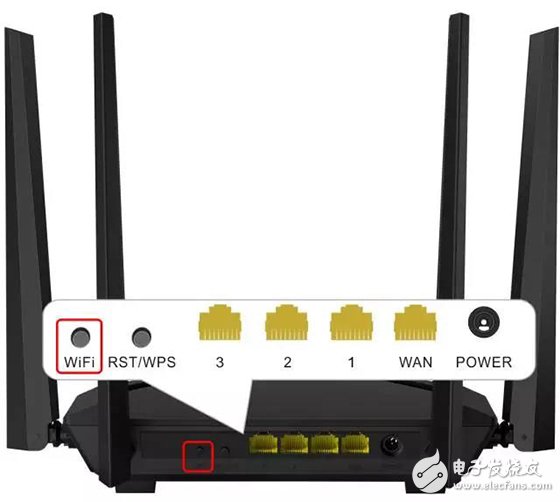
2. Open the WiFi through the computer into the router settings interface
1 The computer is connected to one of the LAN ports of Tenda AC10. Enter 192.168.0.1 (Tengda routing default management IP) in the address bar of the browser to log in to the router setting interface.
2 Click [Wireless Settings] - [WiFi Time Switch] on the left menu bar, turn off the function, and then click Save to open the WiFi of the router.
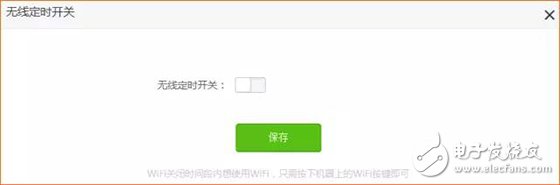
3. Open with Tenda Smart APP
You can remotely enable WiFi on your mobile phone via the Tenda Smart App.
PS: Please turn on the mobile phone data traffic before setting, to ensure that the mobile phone can access the Internet normally.
Open the “Tenda WiFi†app in your phone and enter your password to log in to your account. On the home page, click [Toolbox] - [WiFi Time Switch], turn off the function to turn on WiFi.

5. After hiding WiFi, how to connect WiFi signal?
Tenda AC10 supports WiFi hiding. After hiding the WiFi name, the device will not be able to search for the router's WiFi signal and must be connected by manually entering the correct WiFi name and password. As shown below:
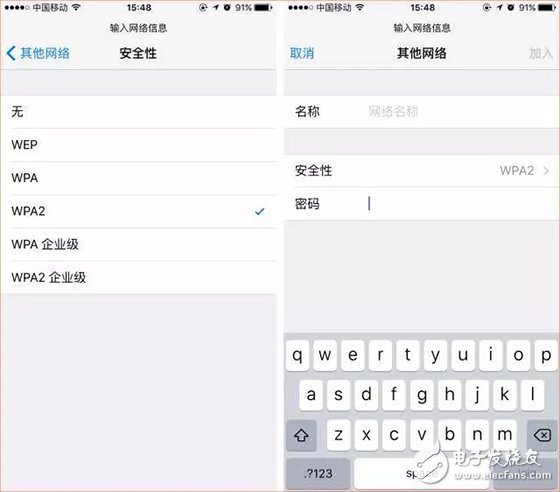
Insulated Power Cable,Bimetallic Crimp Lugs Cable,Pvc Copper Cable,Cable With Copper Tube Terminal
Taixing Longyi Terminals Co.,Ltd. , https://www.longyicopperlugs.com
