Many small partners have had a strong demand for recent installations. Some people asked Xiaobian this morning. Does the motherboard have to be expensive? Is there a problem with the difference between the products of the same chipset model? If you only use the phrase "a penny-a-delivery item", it is certainly not enough to look at it. Xiao Bian also used this topic to give you the difference between the price differences on the main board.

Exterior
The first reaction of many people is that the appearance of "???" can also be the reason for the difference? The answer is of course, but this appearance is not simply a matter of color, but a real appearance difference. The appearance mentioned here mainly refers to the heat sink of the motherboard, and there is reinforcement design. These heat sinks with diversion function can greatly enhance the cooling capacity of the motherboard and guide the flow of air currents. Of course, the cost is not low. Naturally, they are used on more expensive motherboards.

The other is ruggedized design, such as memory and PCI-E slot reinforcement, these additional designs will be reflected in the appearance. If you only use the phrase "this motherboard is cool," it is not enough to express the difference between them and ordinary motherboards.

Power supply module
In general, it is cheaper to use the 6 power supplies and even 4 power supplies. Slightly more expensive may use digital power (Note: In fact, the cost of digital power supply peripheral circuits is very low, the key is the chip price is expensive), and some will prepare 8 or more power supply designs.
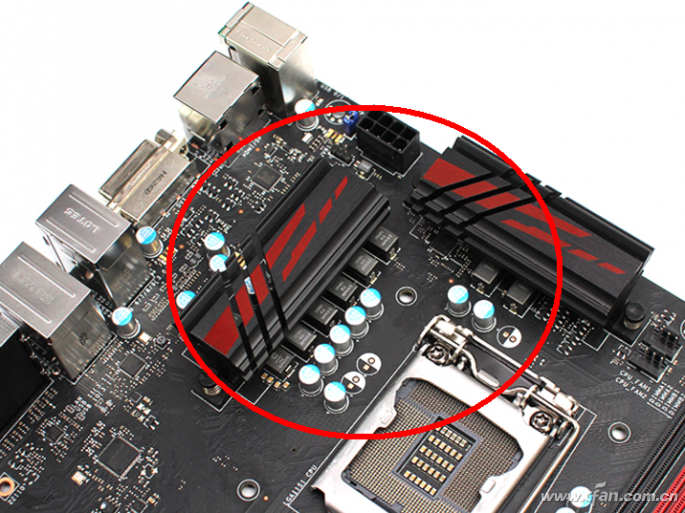
These power supply designs are undoubtedly the “good place†for stacking materials and costs, and the difference is also intuitively reflected here. Can someone say what the difference in power supply is? Xiao Bian wants to say to everyone, if you don't need to overclock, then it's basically useless! Intel or AMD is the norm. In the guidelines for power supply design of the motherboard, basically no requirements are high! However, overclocking players have different needs. If the power supply module is not strong enough, the overclocking failure rate will be much greater, and even if it is successful, it will be unstable.
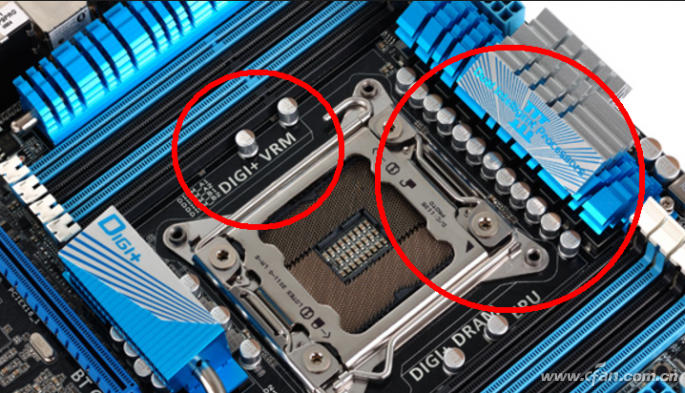
Materials
Many small partners have definitely seen some motherboards that read "2 ounces of copper," "8-layer PCBs," "immersed gold," and "all-solid-state capacitors." These are characteristic slogans. This is actually the most intuitive expression of materials.

Let's start with 2 ounces of copper. Simply put, copper is a metal that is well-conducted in current metals. Everyone knows this. However, the amount of copper used to a certain extent determines the quality of the motherboard. More copper can be used to achieve these goals. The first is to efficiently disperse the heat sources in the main board area. For example, the heat source in the CPU area is evenly spread over the entire board. The second is to reduce the heat, because more copper is used. It can increase the current transmission and reduce the impedance. The power exchange efficiency can be improved and the power consumption can be reduced. The waste heat generation can also be reduced and the temperature of the circuit board can be lower. Of course, the benefits do not stop there. Xiao Bian also mentioned two advantages.
In addition, the use of solid-state capacitors can also increase the stability of the motherboard. On non-overclocked users' computers, computers can demonstrate the advantages of solid-state capacitors over several years.
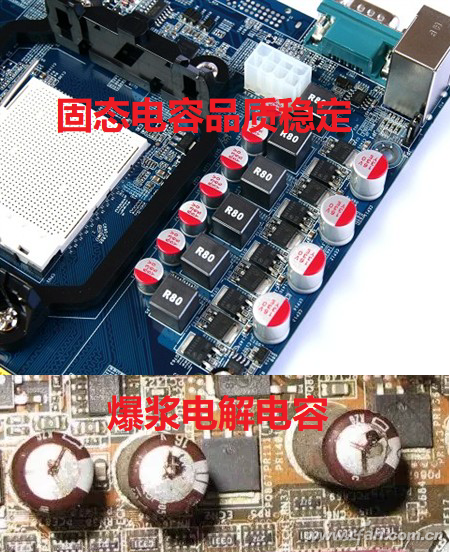
Features
Do you want computers to show off? RGB lights you do not come one? Want sound more shocking? You don't want a super cow's onboard sound card? Changes in these parts are also an important factor in determining the price of the motherboard.

The RGB color lighting control of the motherboard itself, even the innovative on-board sound card, and the special function design such as overclocking, these are all costs. In simple terms, the more you get, the more expensive it is.

What is the difference in use?
The same H270 motherboard, with a few hundred dollars, also has a thousand-dollar level, and the difference between the two has just been pulled a bit. You have precious reason, cheap and cheap value. Embodied in use, the former pays more attention to the diversification of functions, and the quality is more stable. Some motherboards can also support players overclocking (such as the Z-series chipset). The latter focuses on economic benefits and maximizes cost value. For example, if you only use it everyday, a worry-free, low-cost motherboard may not be a bad choice. Those features that are icing on the cake are not suitable for everyday needs. If you are a tossing player, a feature-rich motherboard is not. The second choice. In addition, the mid-range motherboard is also a good choice. Generally, the functionality of this type of motherboard is not much improved, but the use of materials on the more effort, using a few years later will be able to reflect the value of this material is more than the motherboard's value .
In the end, Xiaobian would also like to say whether the motherboard or other computer accessories are worth mentioning. It is of utmost importance to find out exactly what they want. Is it the pursuit of quality or the pursuit of functionality? Is pursuing maximum cost performance or pursuing maximum performance potential? It is no doubt very sensible to decide which product to buy at this price.

Float Switch, Flow Switch, Automatic Float Switch
Float Switch, Flow Switch, Automatic Float Switch
Ningbo Multitasking Electronic Co.,Ltd , https://www.smartmultesic.com
