â—ˆ Check the boot start item 09%â—ˆ Which services can be banned? 37%â—ˆ What happened when the system started up? 62%
Most Linux distributions start a variety of related service processes at boot time, many of which you can't use at all: Bluetooth, Avahi, modem manager and even pppd-dns, etc. You don't even know These are all things.
Fortunately, we have Systemd, which brings us a lot of tools to help us see the status of the system startup, of course, let us control the running options when the system starts. I will explain in detail how to close some useless processes for you, provided that they are in the Systemd class release.
View boot itemsNormally, you can use /etc/init.d to see which service items are started when the system boots. However, systemd will use different presentation methods. Below are some commands to show the process items at boot time.
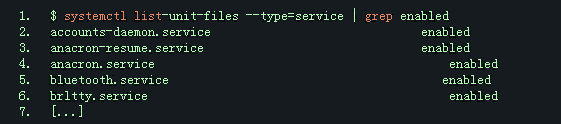
As you can see, one of the heads here is Bluetooth. I don't need to use it. How should I turn it off and prevent it from starting after booting?

After completing the above operation, use the following command to determine if you are successful.
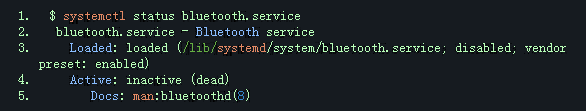
The deactivation here is not complete, as other service processes can still evoke it. Uninstalling is not a good idea if you want to completely prevent booting, just cover it up like this:
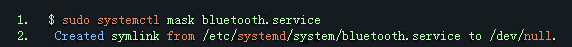
I recommend uninstalling after continuing to use it for a while without any negative impact.
The following list of services can be obtained by executing the command:
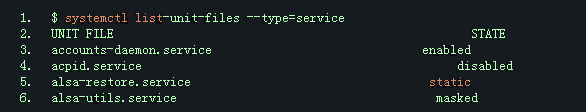
One thing to note is that the startup and disable states of static services cannot be changed because static services are dependent on other processes, and in this case they are not running on their own.
Which services can be banned?How do you know which services you need and which ones can be safely disabled? It always depends on your individual needs.
Here is an example of the role of several service processes. Many service processes are release-specific, so you should look at your distribution documentation (eg via google or StackOverflow).
â—ˆ accounts-daemon.service is a potential security risk. It is part of the AccountsService, which allows programs to get or manipulate user account information. I don't think there is a good reason for me to allow such background operations, so I chose to mask the mask to the service process. â—ˆ avahi-daemon.service is used for zero-configuration network discovery, making it easy for computers to discover printers or other hosts on the network. I always disable it and don't miss it. â—ˆ brltty.service provides Braille device support, such as Braille displays. â—ˆ debug-shell.service opens up a huge security hole (the service provides a password-free root shell to help debug systemd problems), and you should never start a service unless you are using it. â—ˆ ModemManager.service This service is a dbus-activated daemon that provides a mobile broadband broadband (2G/3G/4G) interface if you don't have the interface, either a built-in interface or a phone paired with Bluetooth, and USB adapter, then you don't need this service. â—ˆ pppd-dns.service is a relic of computer development. If you use dial-up access to the Internet, keep it, otherwise you don't need it. Rt rtkit-daemon.service Sounds terrible and sounds like a rootkit. But you need this service because it is a real-time kernel scheduler real-time kernel scheduler. â—ˆ whoopsie.service is the Ubuntu error reporting service. It is used to collect Ubuntu system crash reports and send reports to https://daisy.ubuntu.com. You can safely disable it from starting, or uninstall it permanently. â—ˆ wpa_supplicant.service is only needed if you are using a Wi-Fi connection.
What happened when the system started?Systemd has additional commands to help us debug problems when booting up. Use this command to reproduce all messages at system startup.

Enter the journalctl -b -1 command to reproduce the information you had when you last started, journalctl -b -2 to reproduce the second countdown, and so on.
This command will print out all the information, which may cause some interference, because sometimes you don't need to pay attention to all the information at all, just look at the key points. So, we can use the filter function to quickly find the target. Let's try to demonstrate the process 1 as an example.
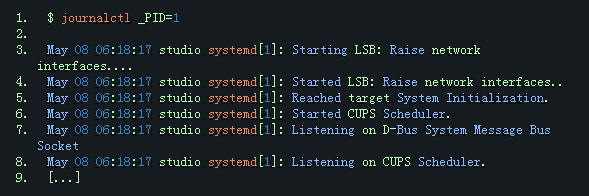
From these messages we determine the process that is or is about to start.
One of the most useful command tools, systemd-analyze blame, this command can show the time-consuming process and help us find the longest-consuming process.
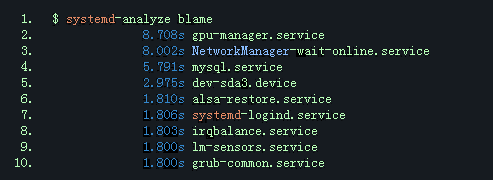
This particular example does not show any exceptions, but if there is a system startup bottleneck, the command will be able to find it.
A buzzer or beeper is an audio signalling device, which may be mechanical, electromechanical, or piezoelectric (piezo for short). Typical uses of buzzers and beeper include alarm devices, timers, and confirmation of user input such as a mouse click or keystroke.
Piezo Buzzer,Dc Electro Magnetic Buzzer,Buzzer Acoustic Components,Piezo Buzzer For Thermometer
Jiangsu Huawha Electronices Co.,Ltd , https://www.hnbuzzer.com
