The distributed routing nova MW6 set consists of 3 cube routes, and the 3 routes have no primary and secondary points. When one of the routers is successfully connected, it automatically becomes the primary route. In addition, nova MW6 only supports APP installation, please download Tenda WiFi APP before installation, search in major app stores to download.

First line connection
As shown in the figure below, first connect the power of one of the nova routers (name it: the first nova), and then connect the network cable/home network cable from the LAN port of the modem to the WAN port of the router.
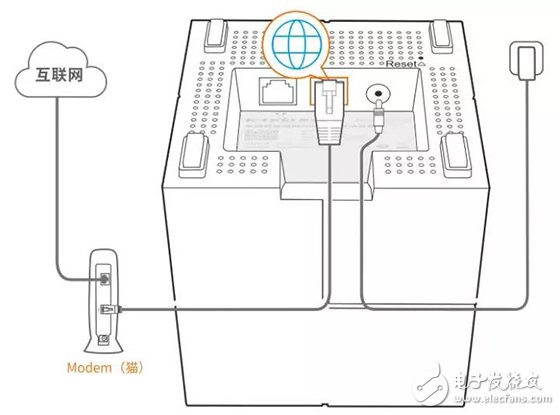
The second step is to configure networking.
Network settings can be easily done using the "Tenda WiFi" app.
1. The phone is connected to the WiFi of the first nova router. For the wireless name and password, please see the sticker on the bottom of the router.
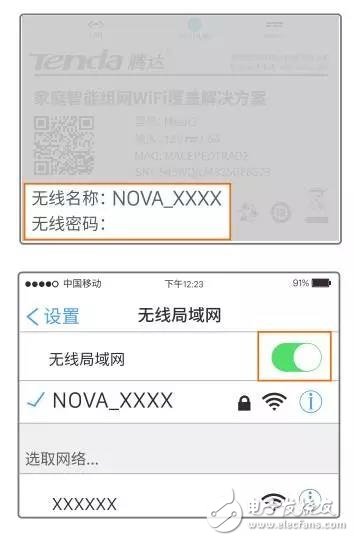
2. Open the “Tenda WiFi†app and follow the instructions on the page to complete the Internet settings and wireless settings. When the indicator light of the router is blue, the connection is successful.

The third step connects the rest of the nova
Connecting the rest of the nova routes is very simple, just put them in the right place, automatically connect to the power supply; the second and third nova's WiFi name and password will automatically synchronize with the first nova, no longer need to Settings.
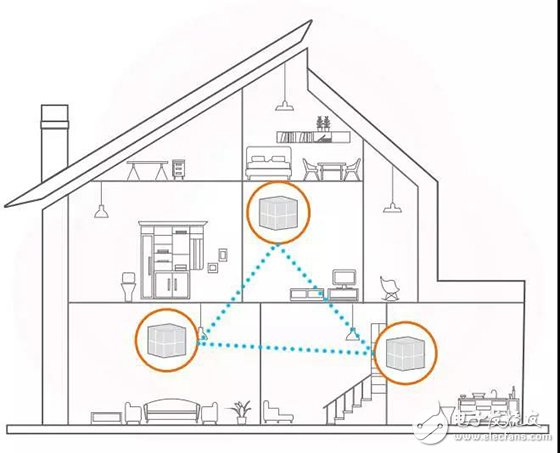
After the power is turned on, it takes about 1 minute. After successful automatic networking, adjust the position according to the 2nd and 3rd nova indicators to get the best connection quality.
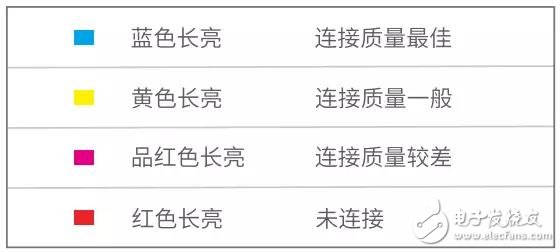
Frequently Asked Questions
Q1: What is the capacity of nova?
In steady state, nova's single belt has a capacity of 30-35, and the three sets have a capacity of 90-100 units.
Q2: The nova route that has been networked, I want to use it separately, what should I do?
Need to use the nova removal group to be used separately in the APP, or the nova to be used separately, press the Reset hole for 20 seconds, when the indicator light turns white, the reset is successful, and it can be used separately after reset.
Q3: How many nova can I access in a network?
A maximum of 10 novas can be connected to a network. Considering stability, it is generally recommended to use 6 networking.
Q4: Already using 3 nova to build a WiFi network system, I want to add a new nova to come in, how to get it?
Put the new nova in the WiFi coverage of the first nova that is connected to the network and power it on. When the phone opens the Tenda WiFi app, the page will prompt for a new device to try to join the network, click "Allow to join".

Glass Fiber Covered Flat Aluminium Wire
| About Glass Fiber Covered Flat Aluminium Wire |
Packaging DetailsDifferent size bobbin with export carton/wooden box on pallet
or as customer's requirement.
Fiber Glass Covered Aluminum/Copper Wire is according to customers` requirement, aluminum/Copper conductor is evenly covered with one or two layers of non-alkali fiberglass, then it`s impregnated in compatible insulating coating of required thermal class baked to make a whole between fiberglass and aluminum/Copper conductor
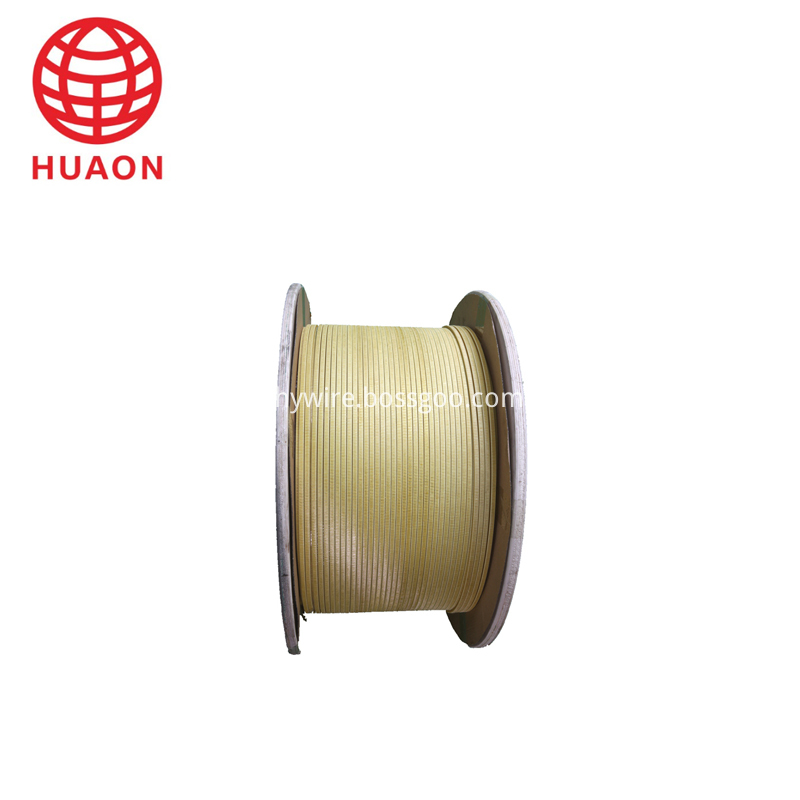
- Excellent resistance to mechanical
- Suitable in lightweight designs
Rectangular Aluminum Wire,Glass Fiber Covered Flat Aluminium Wire,Fiberglass Covered Flat Aluminum Wire,Fiberglass Covered Aluminum Wire
HENAN HUAYANG ELECTRICAL TECHNOLOGY GROUP CO.,LTD , https://www.huaonwire.com
